Reservation system news and updates
With the new Tablein 3.0 reservation system, you'll enjoy constantly updated features, lightning-fast performance, and state-of-the-art security. We'll keep you informed with regular updates.
Version 3.7 updates
Tablein’s latest update introduces powerful Tag Management tools, giving you more flexibility and control over how you organize reservations and guest information.
You can now fully customize:
- Reservation and Dietary Tags – Personalize tags used in the reservation modal to match your workflow.
- Guest Tags – Connect tags to guest profiles, helping you better understand and segment your customer base.
Plus, you can choose which tags appear in your booking widget. After adding tags in the Tag Management section, they’ll be available as custom fields in the widget—either visible to guests or used internally by your team.
Tags will automatically be applied when guests make a booking via the new widget or when a new reservation is added manually.
Learn more: Tag Management Guide
%202025-07-25%20at%2011.15.23%20AM.png?width=4214&height=2176&name=Tablein%20Demo%20restaurant%20(Main%20street)%202025-07-25%20at%2011.15.23%20AM.png)
Group Reservation Message
Managing large bookings just got easier! With Tablein’s new Group Reservation Message feature, you can now display a custom message or contact info when guests try to book for more people than your online limit allows.
Choose to show:
- Call Us – displays your restaurant’s phone number
- Email Us – displays your conta email
- Call or Email Us – shows both
- Custom Message – write a personalized note
This message appears automatically when a guest selects a party size larger than your set online booking limit (e.g. “7+”).
Perfect for directing larger groups to contact you directly!
Learn how to set it up: Group Reservation Message Guide
%20%202025-07-24%20at%204-06-44%20PM-png-1.png?width=3416&height=1402&name=Restaurant%20Tablein%20Demo%20restaurant%20(Main%20street)%20%202025-07-24%20at%204-06-44%20PM-png-1.png)
Version 3.6 updates
Several improvements to how the widget works:
- Smarter Availability View
The widget now displays only the available time slots—no more confusion. Guests will only see options that match your table availability and party size, excluding any blocked times or fully booked slots. - Dining Room Selection Upgrade
Dining room selection now happens in the next step of the booking process. Guests can view images and read short descriptions of each area, helping them choose the perfect dining experience.
Plus, we’ve added an option to join a waitlist for a specific dining area when it’s fully booked.
These updates are designed to enhance both the visual appeal and the usability of your booking widget, making it easier for guests to choose and reserve their ideal dining experience.
Learn how to add Dining area images and description
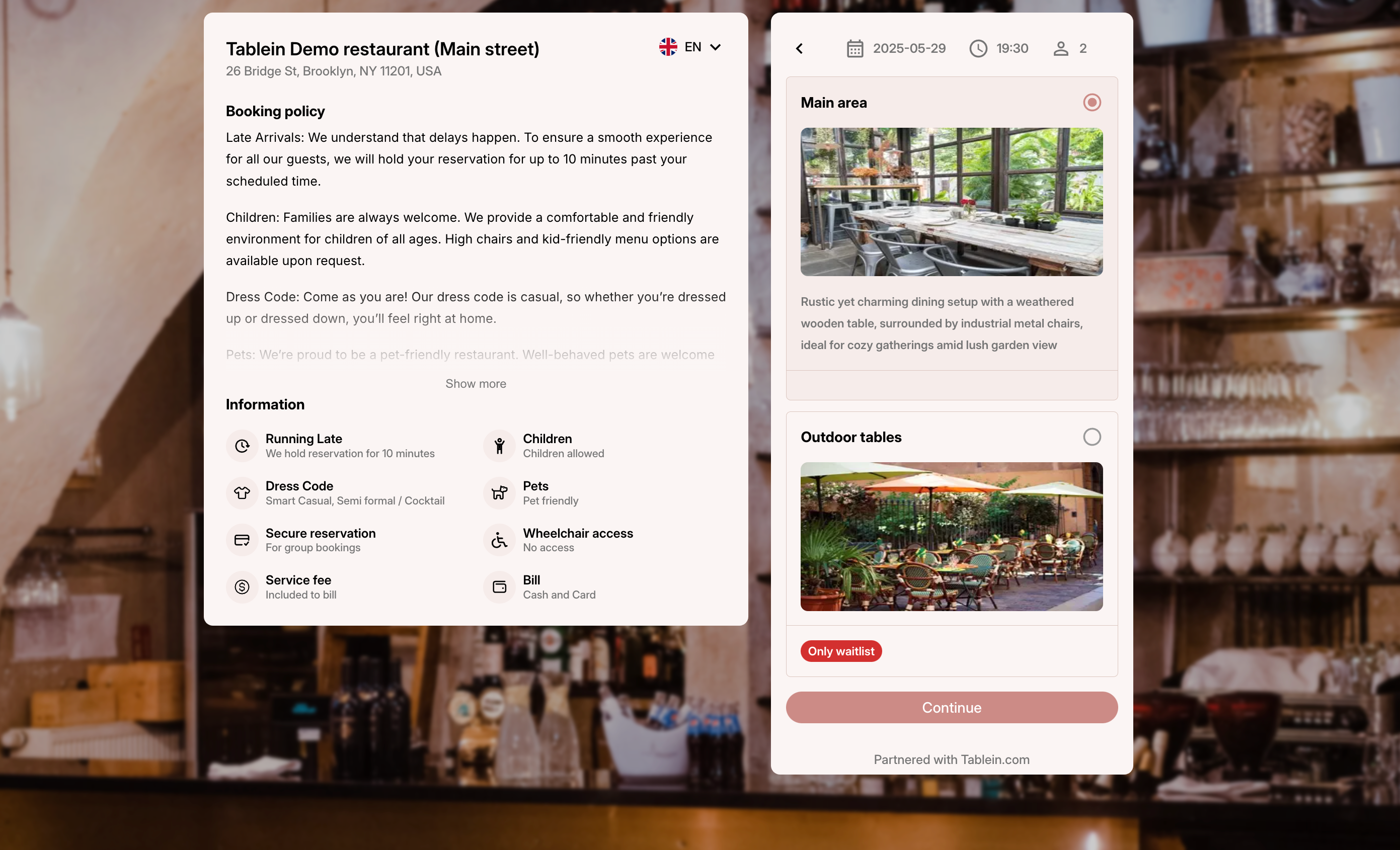
New Restaurant Page Look
We’ve redesigned the restaurant page to give it a fresh, modern look—and added more flexibility to highlight what makes your venue special.
Image Display Options
Showcase your restaurant your way! Choose how your main image is displayed—or feature multiple images at once to better capture your atmosphere.
Highlight Key Features
Easily display essential information such as:
- Cuisine type
- Restaurant category (e.g., casual, fine dining)
- Seating options (indoor, outdoor)
- Parking availability
- Dietary-friendly options (e.g., gluten-free)
- Family and pet-friendly status
- ...and other standout features
All presented clearly on your themed restaurant page.
Feedback Section Toggle
Enable or disable guest feedback comments based on your preference.
Quick & Easy Setup
Your updated restaurant page is easy to set up and ready to use instantly. It's also fully SEO-optimized, making it easier for guests to find you on Google and make a reservation.
Don’t have your own website? No worries—share your restaurant’s page on our platform and start attracting guests right away!
Learn more about Restaurant page
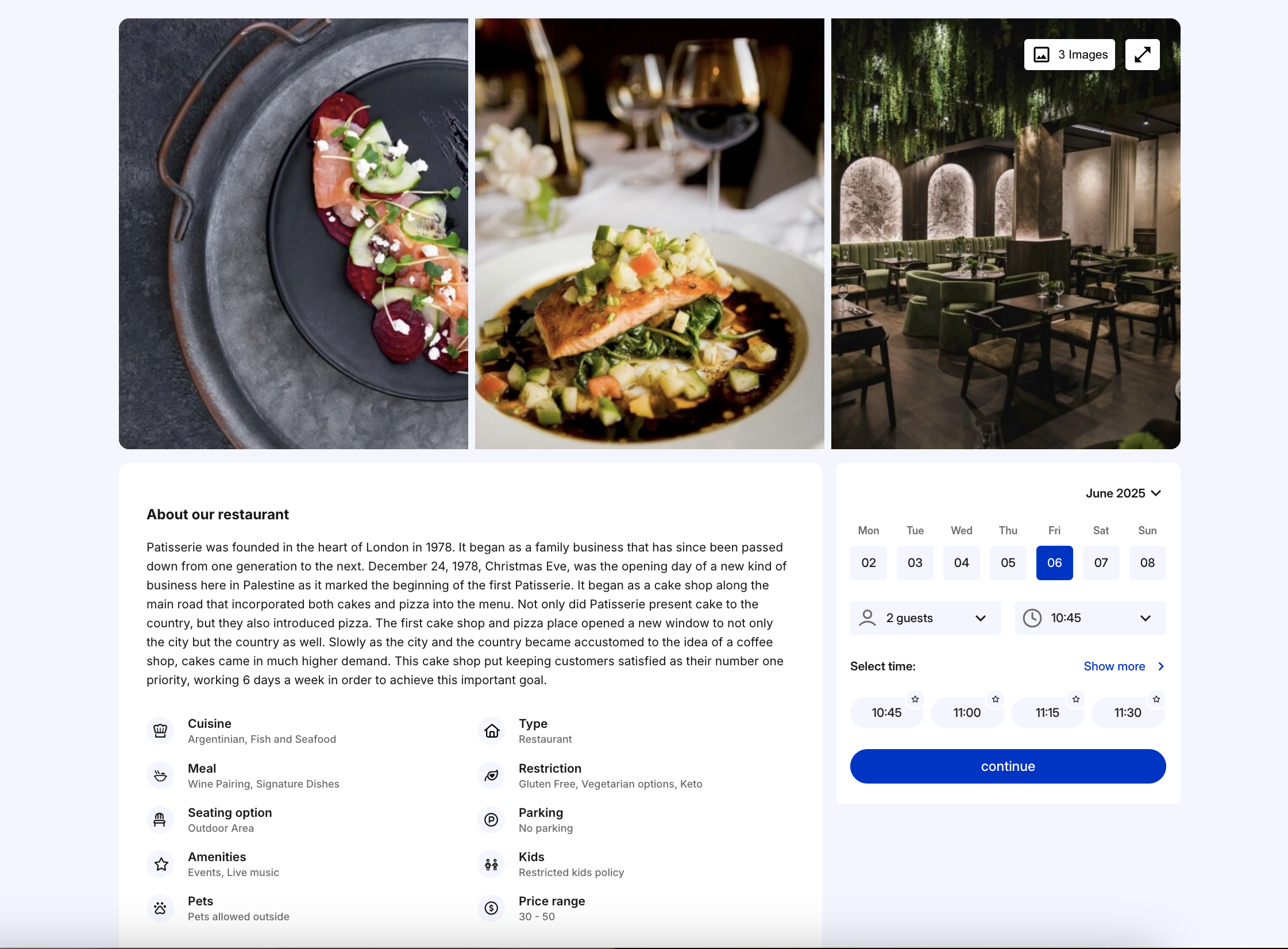
Track Your Widget Performance
You can now add Google Analytics and Facebook Pixel tracking directly to your widget! This allows you to monitor reservation activity and measure the performance of your marketing campaigns more effectively.
Please note:
Tracking is only supported with the latest version of the widget. If you haven’t updated yet, visit the Widget Integration Page to get new HTML code or active link and start tracking your data seamlessly.
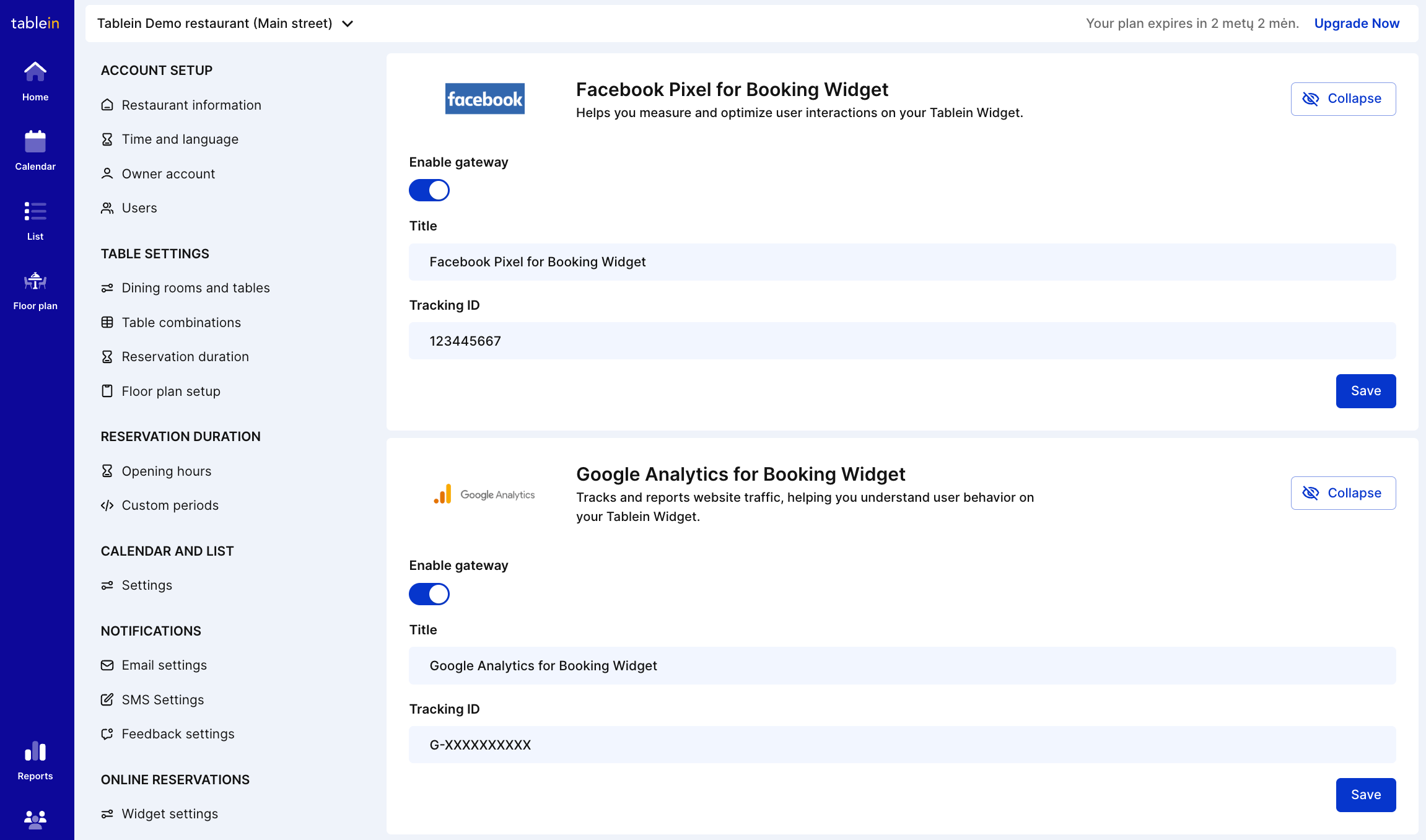
Version 3.5 Beta updates
We’ve given the Tablein reservation widget a full makeover — now it’s easier to use, beautifully customizable, and perfectly aligned with your brand.
We’ve given the Tablein reservation widget a full makeover — now it’s easier to use, beautifully customizable, and perfectly aligned with your brand.
✨ Here’s what’s new:
- Pre-set themes or fully custom color options to match your brand
- Add a background image for standalone widget links
- Track where reservations come from — website, social media, or campaigns
- Option to join a waiting list when tables are full
- Add custom fields for allergies, occasions, or guest tags
- Reservation duration based on party size or daytime
- Fresh, modern email designs for both you and your guests
- Fully integrated for a seamless, stylish experience
Check inspirational ideas - Widget examples
Whether you're embedding the widget on your website or sharing the booking link in marketing channels, everything is now more flexible, more visual, and more powerful.
⚠️ Heads up:
Widget updates and email activation require a quick settings check. Reach out to our team at support@tablein.com to ensure a smooth update.
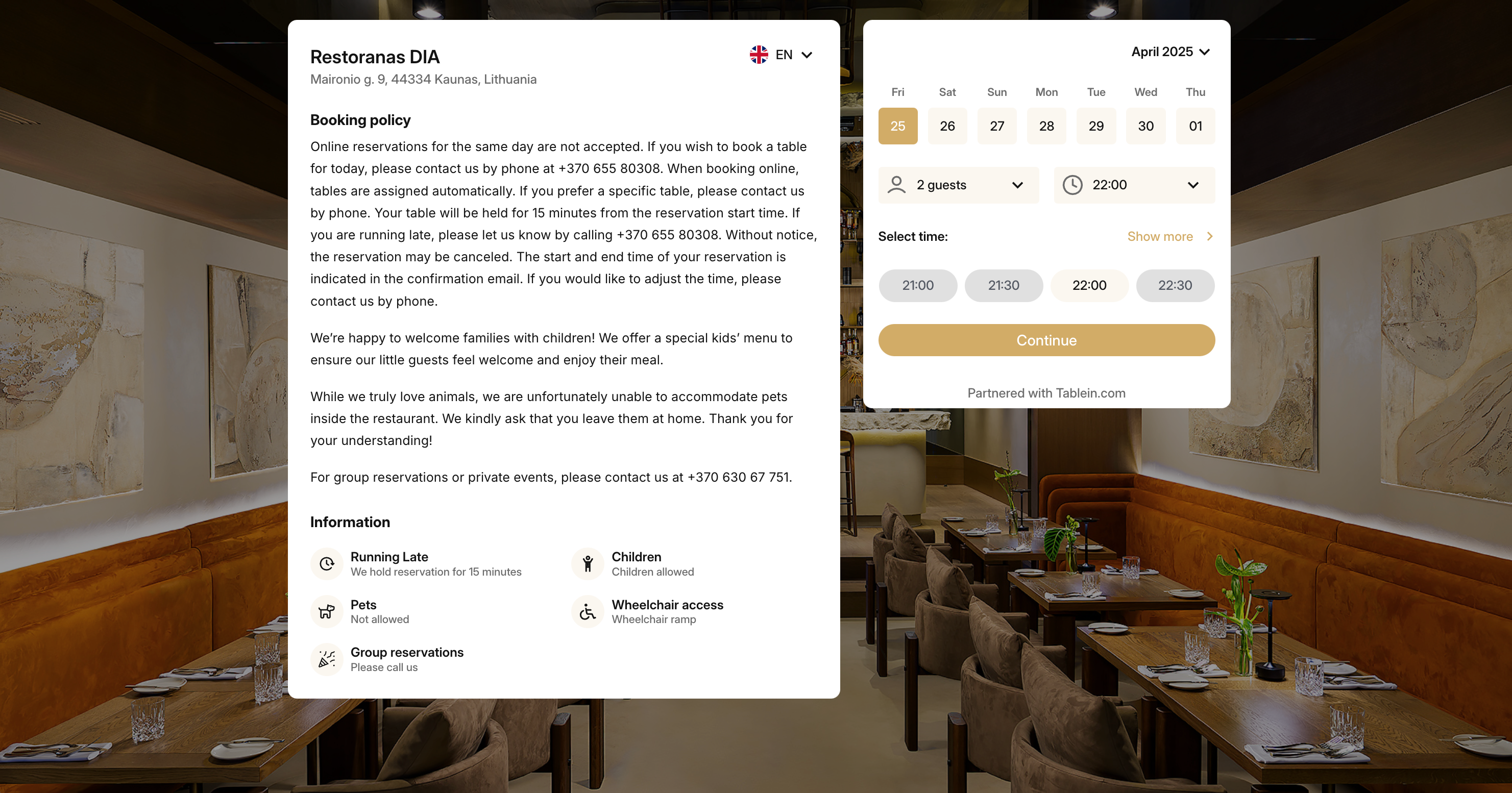
Version 3.4 Beta updates
We’ve refreshed our email design — not just to look better, but to do more.
New email features now include:
- More guest details, including visit history and guest tags
- Option for guests to modify or cancel their reservation directly
- Space to display your booking policy
- A section for custom info like parking tips, directions, or event promos
- Quick links to your menu, website, or upcoming events
Give your guests a smoother experience and keep your communication up-to-date.
Need help updating your email settings?
Reach out to us at support@tablein.com
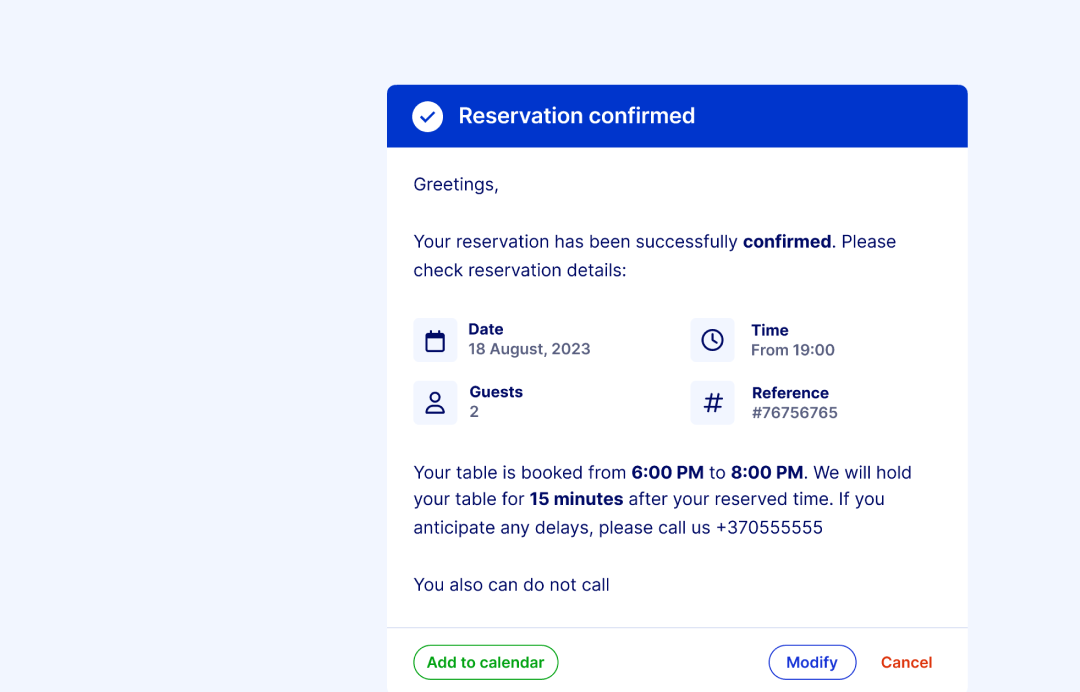
Version 3.3 Beta updates
Note: log with current password
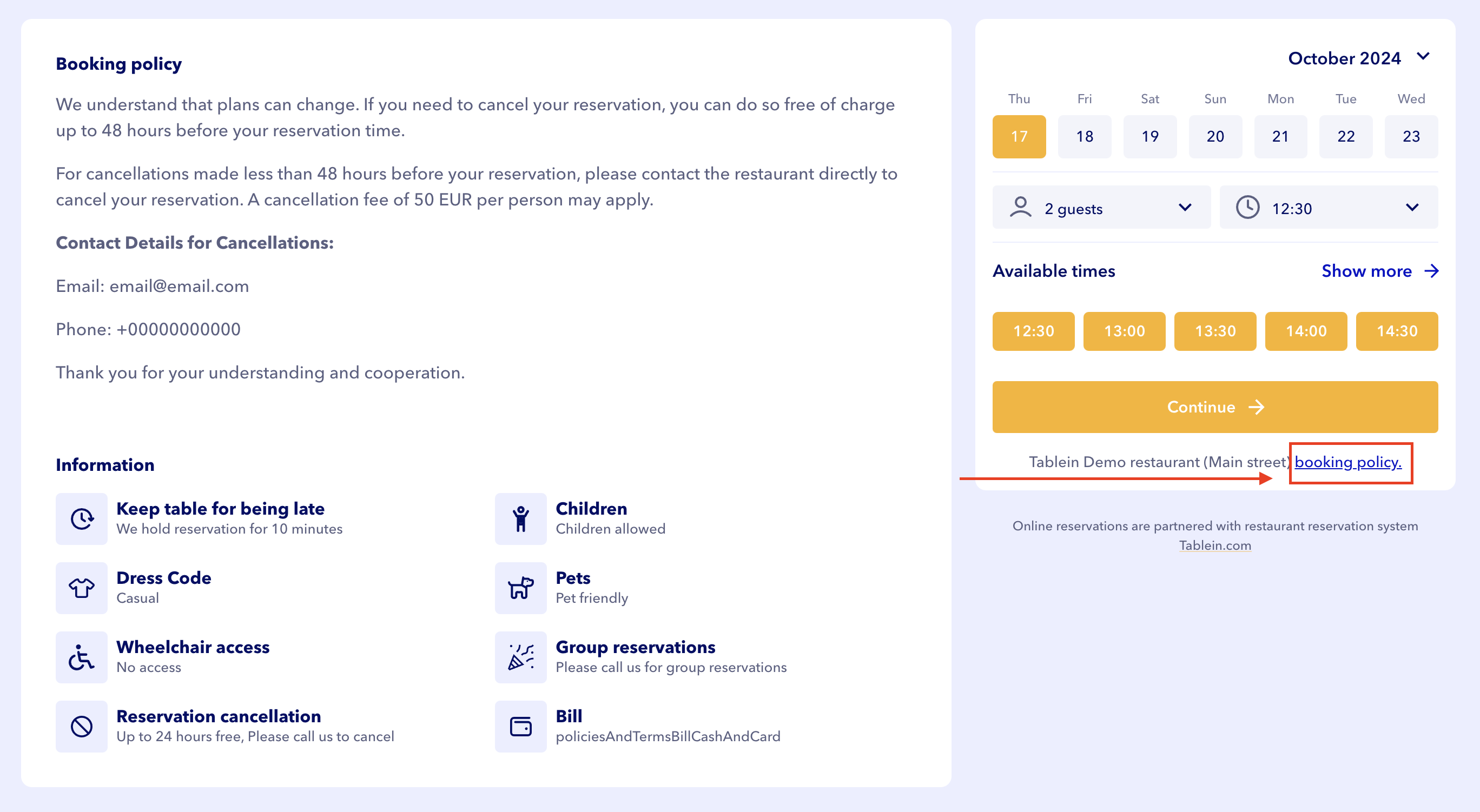
Version 3.2 Beta updates
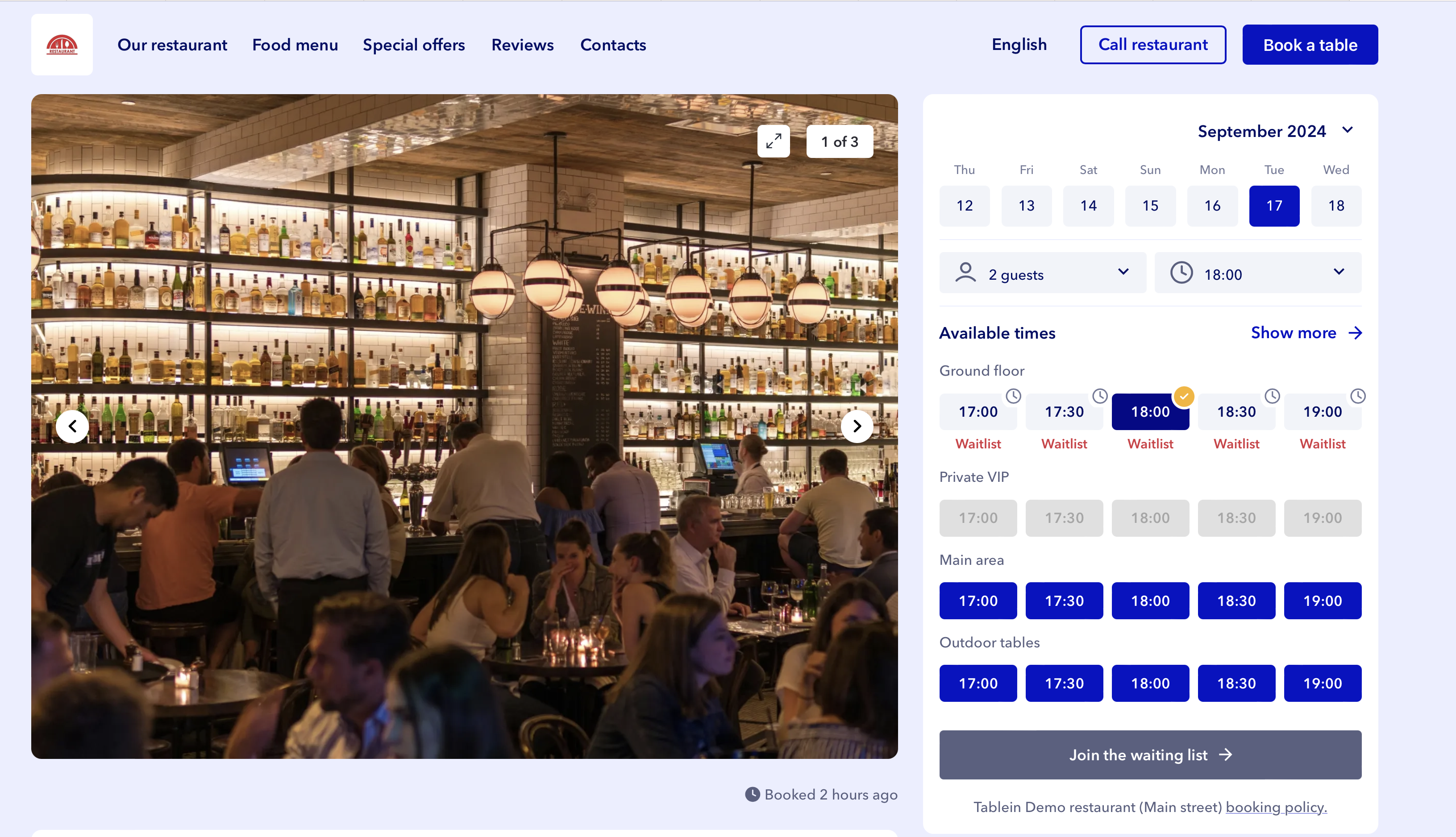
Version 3.1 Beta updates
Welcome to the Version 3.1 Beta release of our system! This update introduces a range of new features and enhancements designed to improve your experience and increase productivity. Building on user feedback and extensive testing, we have focused on streamlining the overall interface.
Version 3.0 Beta released for public
We are pleased to introduce the latest update to our system, which includes enhancements driven by your valuable feedback and cutting-edge technology. This update marks the beginning of a series of improvements aimed at enriching your experience and streamlining your interactions with our platform.
Note: log with current password
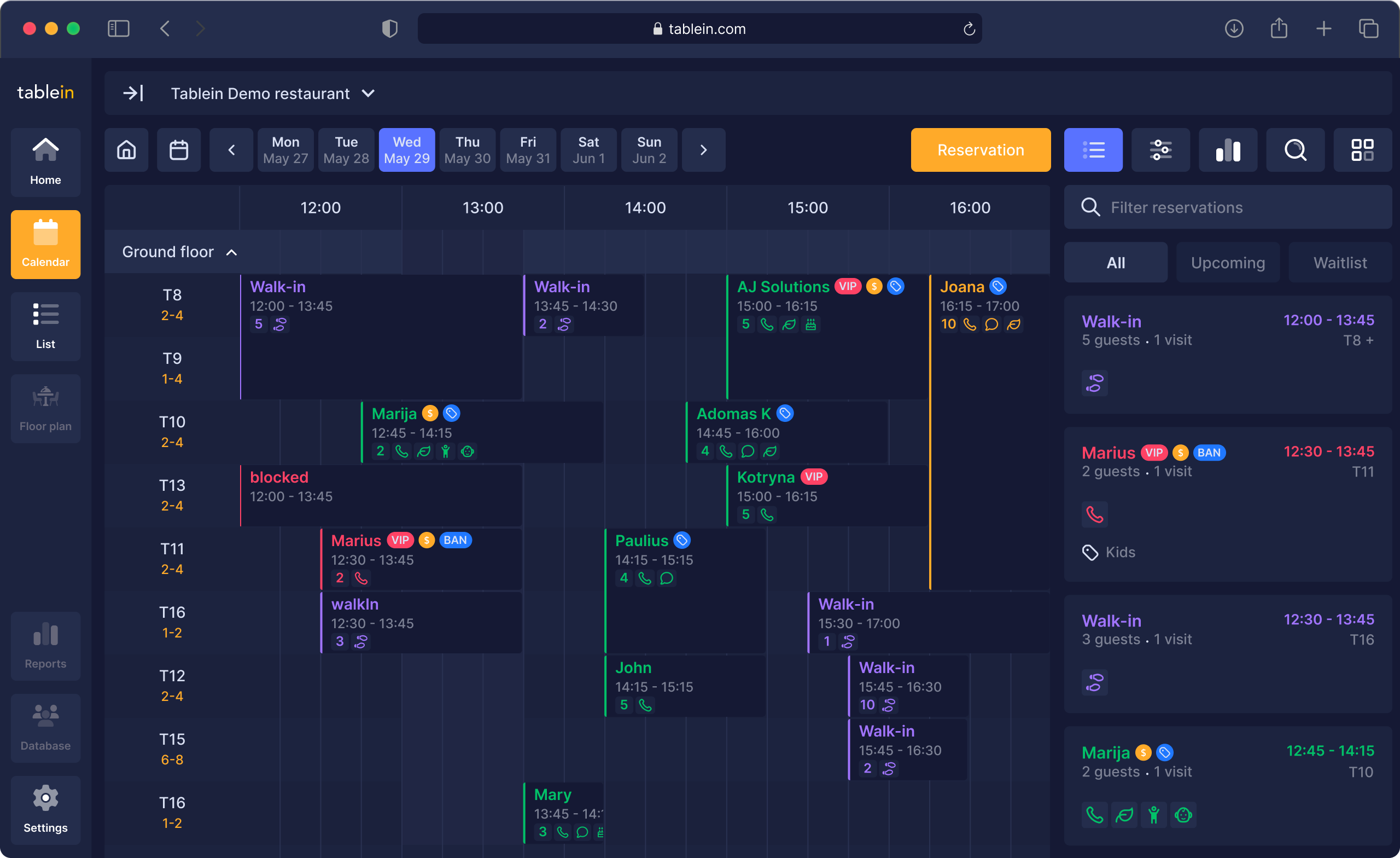
Following stages of development
The new functions are currently in the final stages of development and are scheduled to be included in the upcoming update.
Roadmap of new functions for this year
The new functions are currently in the final stages of development and are scheduled to be included in the upcoming update.
Connect to your digital reservation book from any device you have
Get rid of the mess on your paper reservation book
Quickly add phone bookings to your digital book
Add and organise events, manage private functions
Instantly register walk-ins into your calendar
Add valuable requests and comments for any reservation
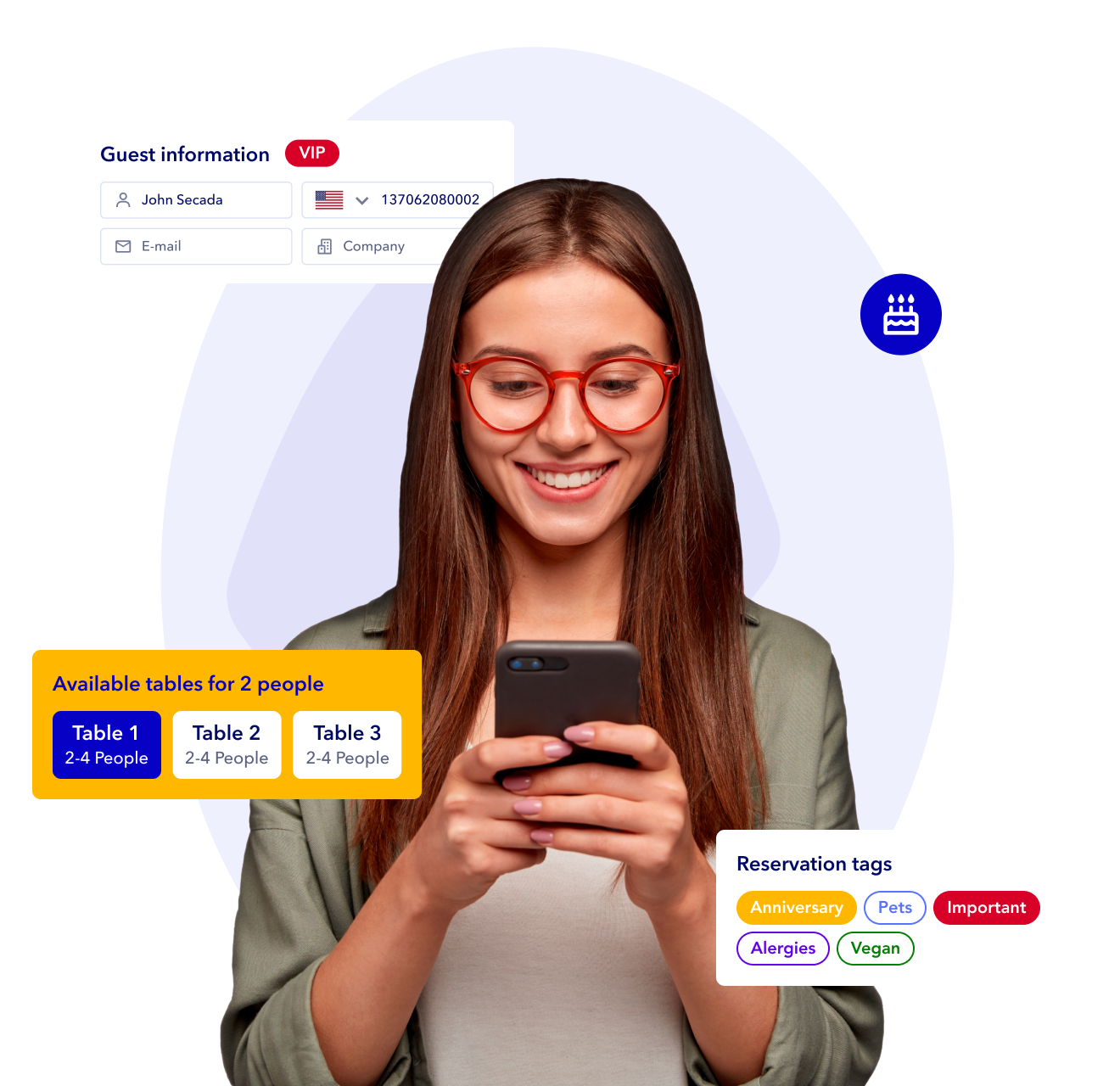
Reservation management: settings and tools for better productivity
Tablein management, floor plan, unlimited dining areas
Flexible time management settings for each dining area
Automatic table grouping option for increased capacity
Unlimited team accounts, permissions and staff notes
Quick and easy reservation search, edit, print, or export
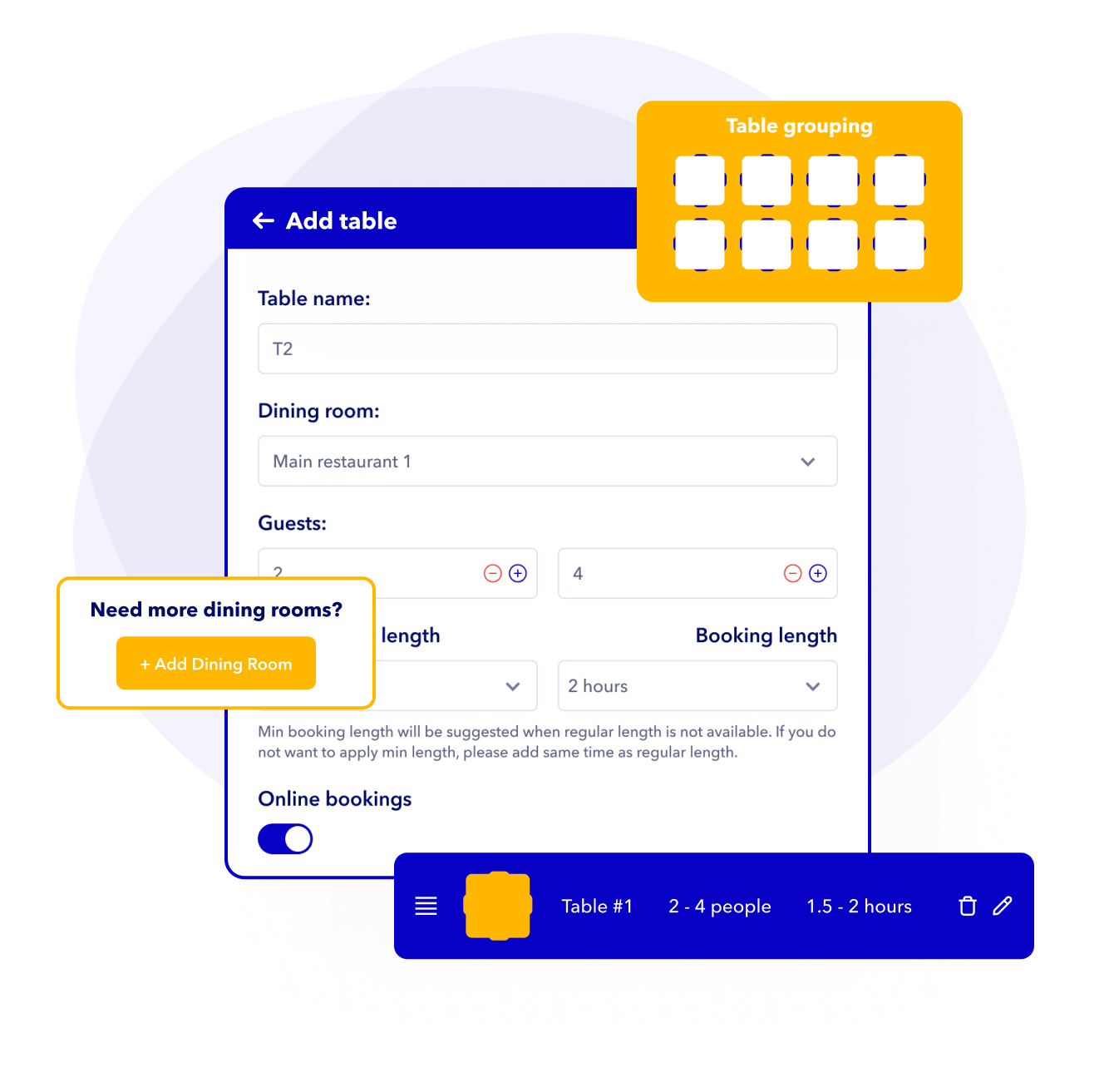
Manage reservations more efficiently!

6 Social Media Marketing Mistakes Restaurants Should Avoid

Reliable Alternatives to Yelp Reservations for Modern Restaurants

Dojo or Tablein: Which Should You Choose?

6 Mistakes Restaurants Make When Responding to Customer Feedback

Why Do Restaurants Need a Website?
