So, you're ready to ditch the overflowing and scribbled-up reservation book and explore the world of modern online reservation systems?
That’s great! A restaurant reservation system can really help get your eatery buzzing with happy diners and filling up more tables.
But maybe introducing one of these tools feels a bit daunting.
You want a smooth transition, one that'll make your staff and guests cheer, not grumble.
Well, the good news is that getting your reservation system up and running doesn't have to be chaotic.
We've got six helpful tips to get you started, focusing on things like staff training, guest communication, and more, to ensure success.
Read on, and you'll be streamlining those reservations like a pro before you know it!
Provide Staff Training
The success of any new system you introduce relies heavily on one key factor: your staff.
Unfortunately, the restaurant industry has historically been slow to embrace technology, and according to a 2022 SpotOn survey of 300 restaurants, that trend remains true.
Just check out the following statistic.
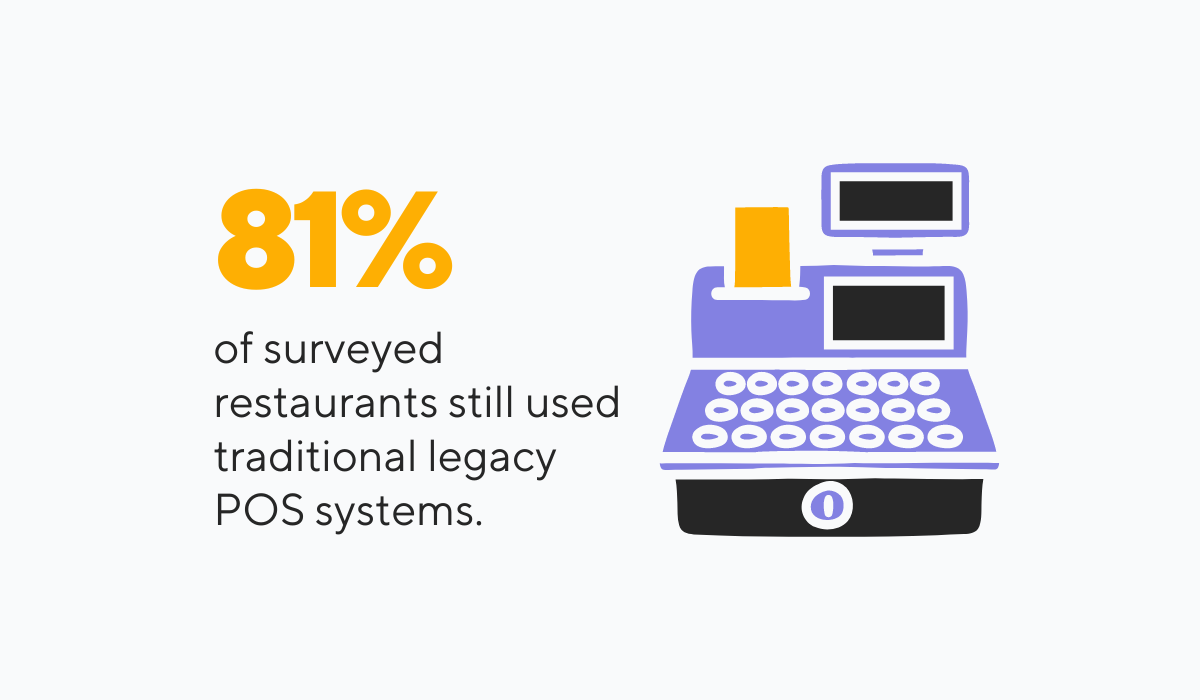
Illustration: Tablein / Data: SpotOn
While the same survey reveals that 56% of restaurants use technology in some aspect of their business, that still means almost half of them don't.
A big reason behind these numbers often boils down to poor tech adoption and improper staff training.
If you roll out a restaurant reservation system without properly training and educating your team, especially front-of-house staff, you might hear feedback like the one illustrated below.
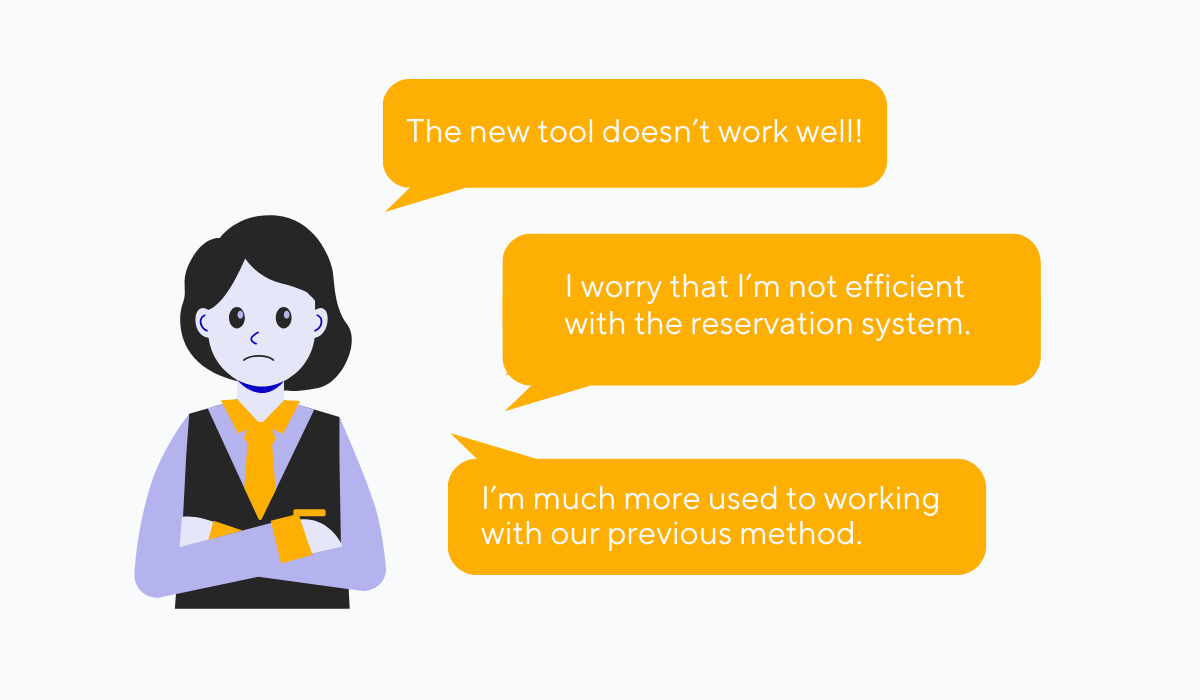
Source: Tablein
And it's no wonder!
Familiar methods—whether it's old tools or the traditional phone reservations—get the job done without too much fuss.
If staff don't yet know how the new system can ease a lot of burdens for them, they won’t feel motivated to make the change.
To prevent that pushback, ensure you provide proper training in the following aspects:
- Basic aspects like login and navigation
- Creating and editing reservations
- Using the system’s dashboards
- Managing waitlists
- Modifying or canceling existing reservations
- Using communication features
Roll out the new system slowly, allowing everyone to get hands-on experience in a low-stress setting.
It’s also good practice to ensure team managers are trained first.
That way, they can help support other team members in the future.
A lot of reservation systems will also have dedicated help centers that you can make use of during training.
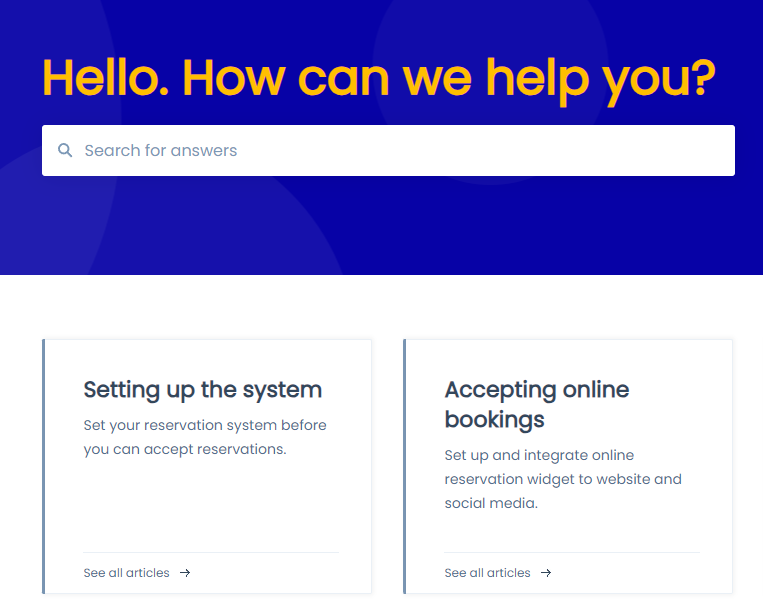
Source: Tablein
These resources are invaluable for both you and your staff, covering everything from initial setup to utilizing advanced features.
By addressing training thoroughly, you'll transform your staff from tech-hesitant to enthusiastic adopters.
Establish Clear Procedures
Even if every staff member knows the reservation system inside and out, your implementation could still stumble if there aren't clear, well-defined procedures in place.
What do we mean by this?
Well, even the best tools can be used in different ways, depending on specific needs.
For instance, one restaurant might block off certain prime tables, while another might adjust reservation times based on party size.
To ensure your reservation management is as efficient as possible, you need clear guidelines in place.
Let's take a look at some key procedures to establish.
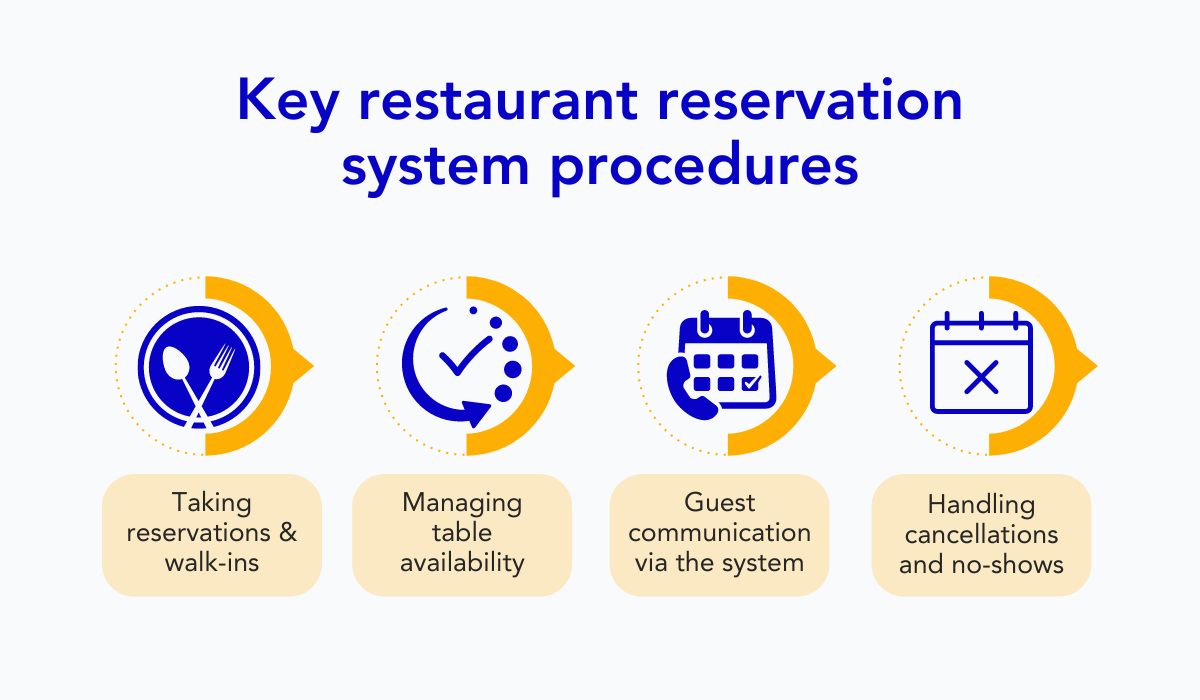
Source: Tablein
Clearly, the most important thing to get right concerns taking reservations, followed closely by how you'll handle walk-ins.
Do you accept walk-ins at all? Are certain tables reserved for them?
You should also define how staff manage online reservations versus ones that need to be manually entered into the system, and so on.
Closely tied to this is managing table availability.
There should be procedures for accurately marking tables in the system as reserved, occupied, or unavailable, as well as giving guests realistic estimates of when tables might free up based on reservation times.
Next is guest communication.
Consider the reservation screen of our own reservation system, Tablein, below.
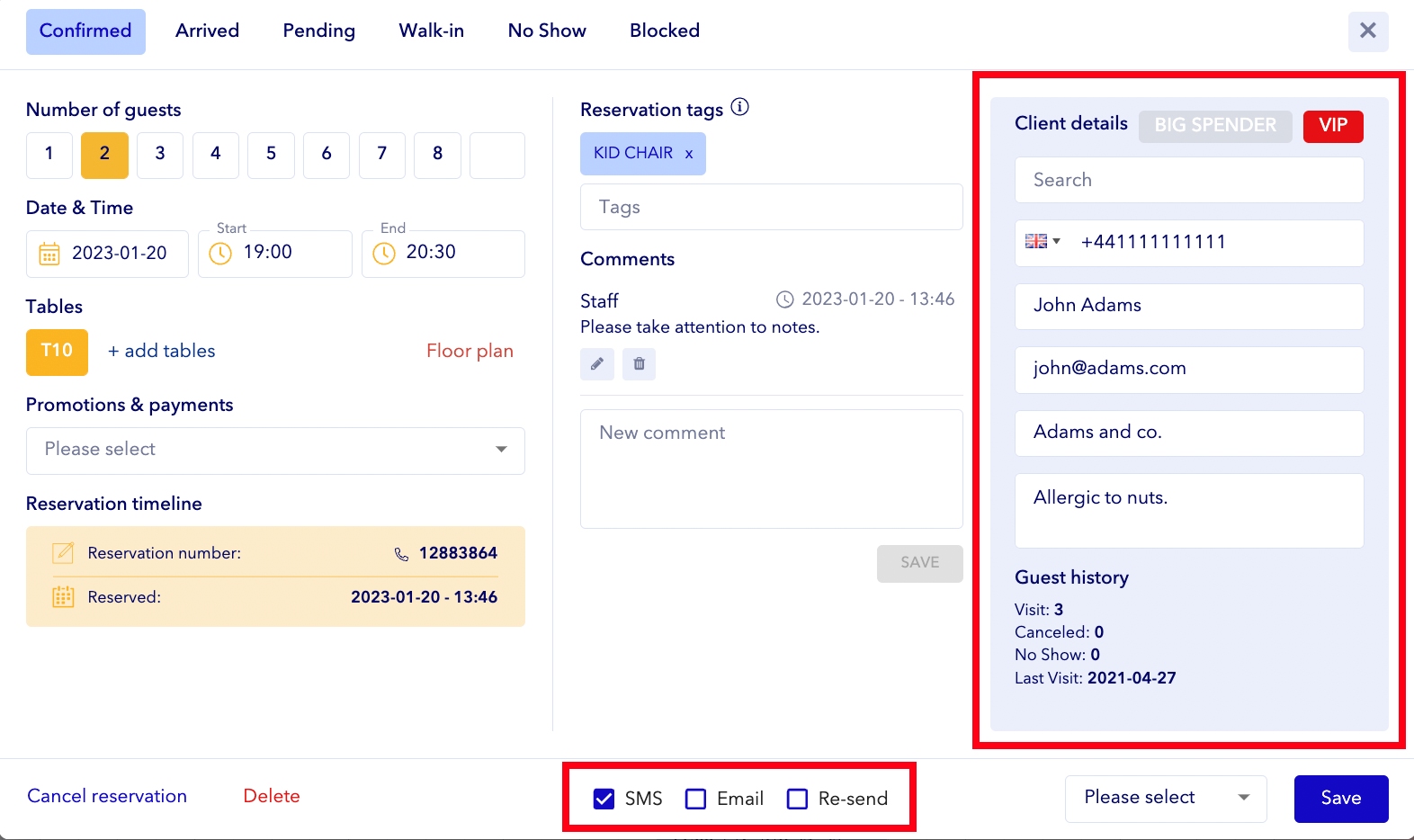
Source: Tablein
If you look at the right-hand side, you'll see fields for guest details like their name, phone number, and email address, along with client tags like “VIP.”
A procedure should be in place, specifying what information staff must always collect, when to set the system to send texts and emails, and what messages should be sent to different types of guests.
Finally, you'll need procedures and policies related to cancellations and no-shows, but we'll dive into those specifics in a later section.
All in all, by defining these workflows step-by-step, you create an accurate and consistent process for both staff and guests, making the most of your reservation system.
Inform Your Guests About the Reservation System
It's no use having a fantastic reservation system if guests still pick up the phone to book a table.
Unfortunately, that's the likely scenario if they aren't even aware that the system exists.
And given that most systems come with a fee or a subscription cost, you want to ensure the software pays off by optimizing reservation management.
So, the key is making your guests aware of your new system and how they can use it to easily book tables.
Let's start with your website.
Take a look at the website of the restaurant China Poblano.
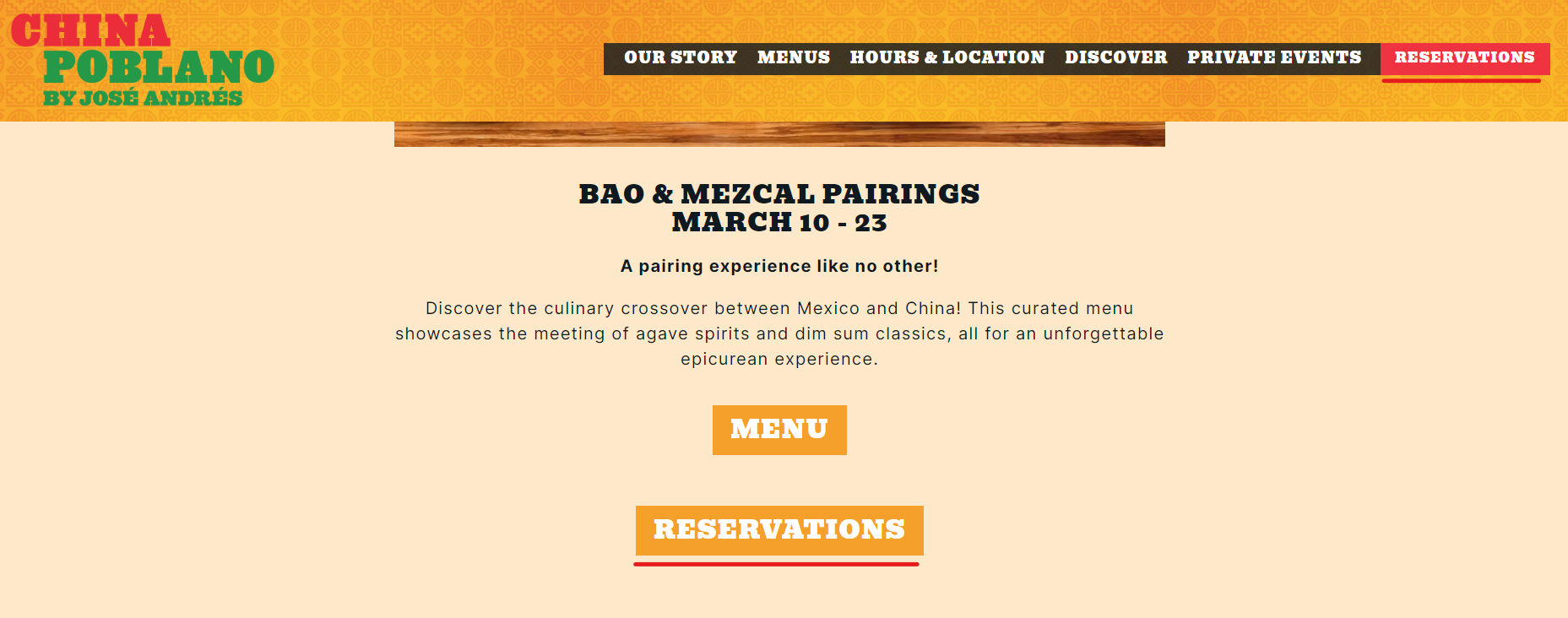
Source: China Poblano
As you can see, they have a red “Reservations” button on their website in the top right corner, with other clear booking call-to-action buttons appearing throughout the website.
Following their example, you'll want to put prominent "Reserve Now" or "Book a Table" buttons that lead directly to your reservation system.
You can even have a catchy banner or post announcing the option of online reservations.
But with many guests already accustomed to booking through websites, they might just look for the prominent booking button themselves.
Next up is social media.
A special post introducing your new reservation options is a fantastic start.
Take inspiration from Grand Canal's Instagram post.
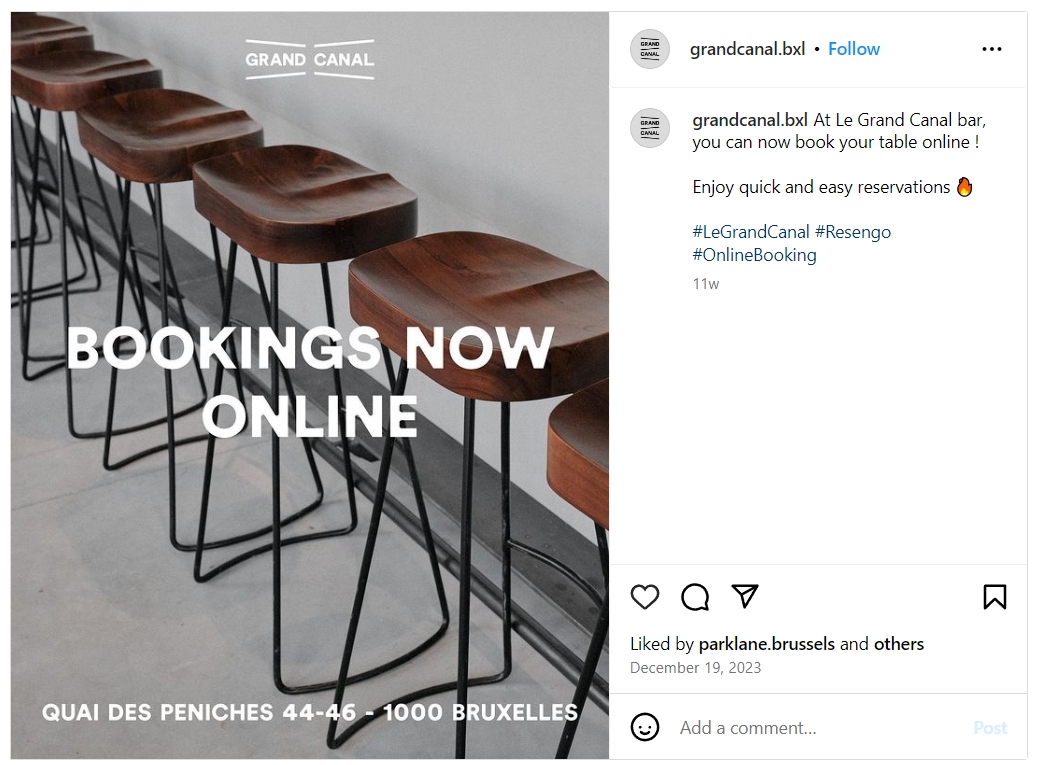
Source: Grand Canal on Instagram
A simple, eye-catching announcement like this can get your regular patrons excited about the change.
And just like on your website, you’ll want to include your reservation widget link in your social media bio.
For example, bar and restaurant Dark Horse Mumbles utilizes a Linktree link in their bio.
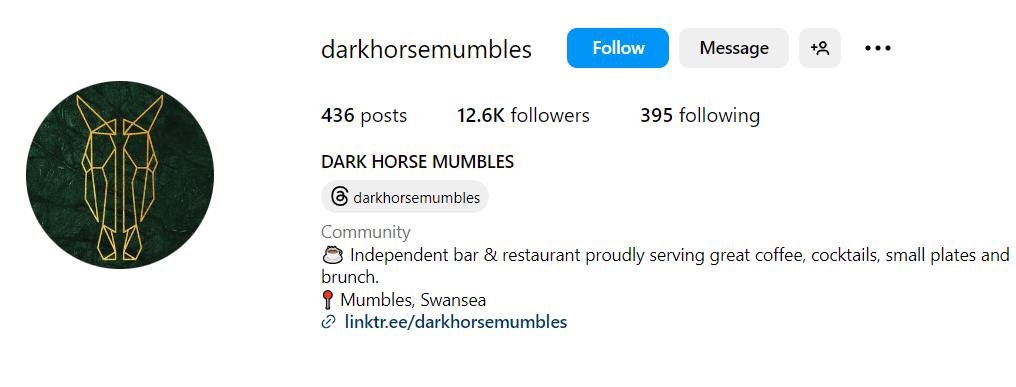
Source: Dark Horse Mumbles on Instagram
This practice makes it convenient for guests to access their reservation system, along with their other important pages.
Replicate this across all your social platforms, adding announcement posts and subtle reminders about online booking within your regular content.
With all these announcements about your reservation system, you’re bound to encourage guests to embrace online booking.
Offer Incentives for Online Reservations
But even with the best announcements, some guests might stick with the familiar phone-in method for reservations.
So, you absolutely want to find a way to motivate them to make the switch to your online system.
But why push it?
Well, online booking is a massive time and cost saver for you!
Less time on the phone means more time focusing on excellent service.
And guests can get perks like booking a table 24/7, not just during business hours, so it will be convenient for them, too.
It's a win-win, so let's incentivize those online bookings.
Here are some ideas to get you started.
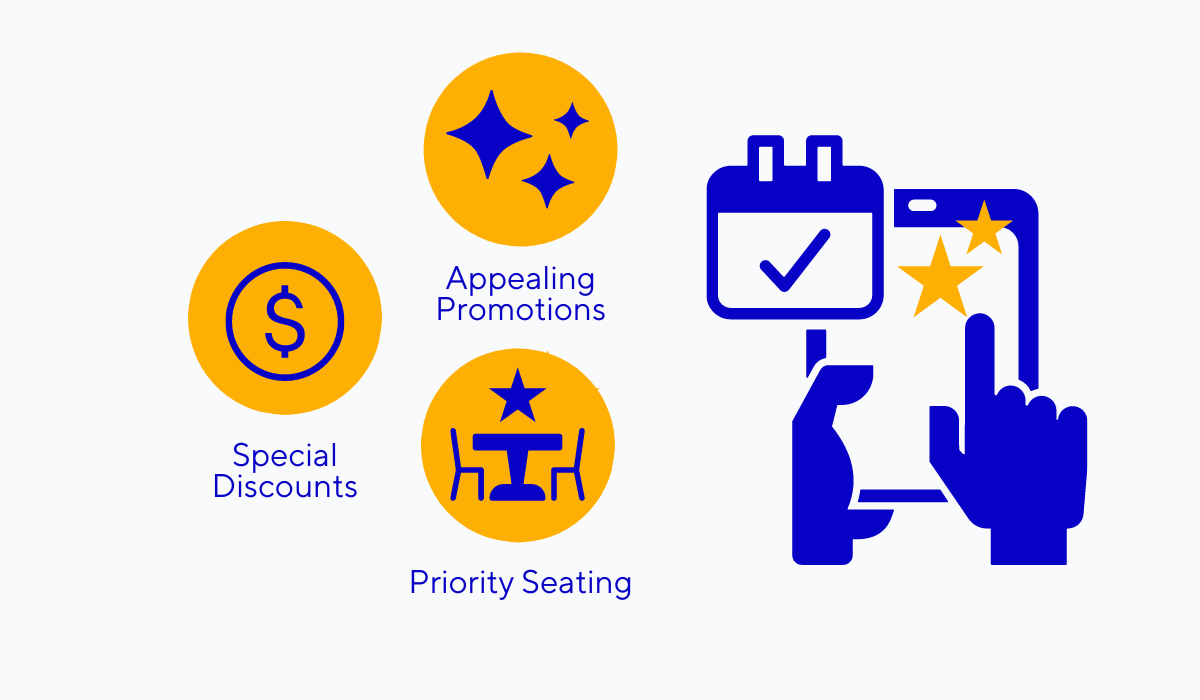
Source: Tablein
First, think about attracting customers with special offers.
Offering exclusive promotions for online bookings, like a special menu item or a unique cocktail only available to diners who booked online, encourages adoption.
Of course, discounts always work as a motivator.
Take inspiration from Nepal’s discount shown in the image below.
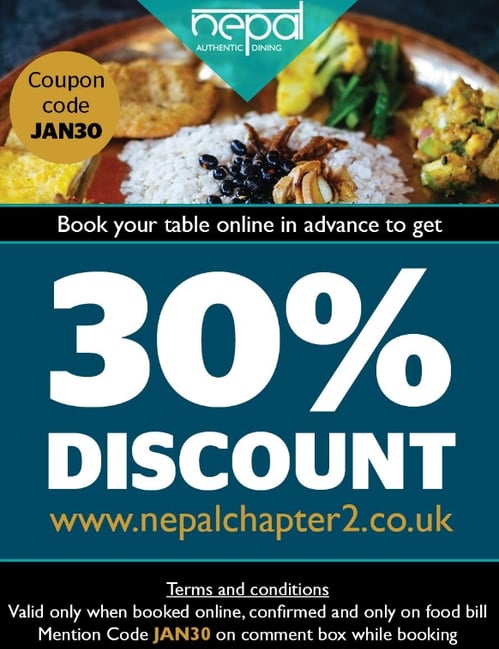
Source: Nepal on Facebook
A hefty 30% off for online reservations would have likely boosted Nepal’s bookings and got guests familiar with their reservation system.
Finally, priority seating is another powerful incentive.
Guests love the idea of skipping the line or snagging the best tables.
So, allowing them to pick their tables when they book online is bound to be appealing.
Take a look at how Strike City does a similar type of priority incentive.
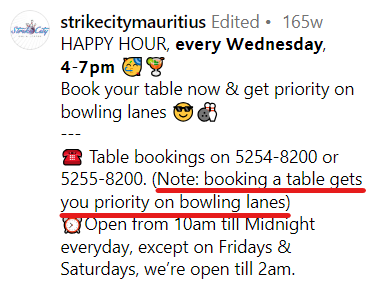
Source: Strike City Mauritius on Instagram
Since Strike City offers both dining and bowling, priority bowling lane access is a natural fit.
If you are a similar type of establishment, consider an approach like that.
While Strike City has this offer for phone bookings, you can use their idea and make this an online-booking exclusive.
With enticing perks like these, guests will be eager to ditch the phone and book online.
Establish a No-Show Policy
No matter your chosen booking method—traditional or online—you'll unfortunately face the issue of no-shows.
Sadly, the convenience of reservation systems can sometimes lead to guests reserving tables at multiple restaurants, only to decide on one at the last minute.
To combat this issue, having a clear and visible no-show and cancellation policy is key.
Let's look at an example, as seen on the JP Restaurants website.

Source: JP Restaurants
They place these details, along with other reservation rules, directly on their terms and conditions page for maximum accessibility.
This visibility is crucial, as you want guests to be aware of potential consequences for no-shows or last-minute cancellations before they make the reservation.
Hiding these policies risks uninformed guests and frustration on both sides when a certain policy is enforced.
A comprehensive no-show policy should include some essential information, shown in the image below.
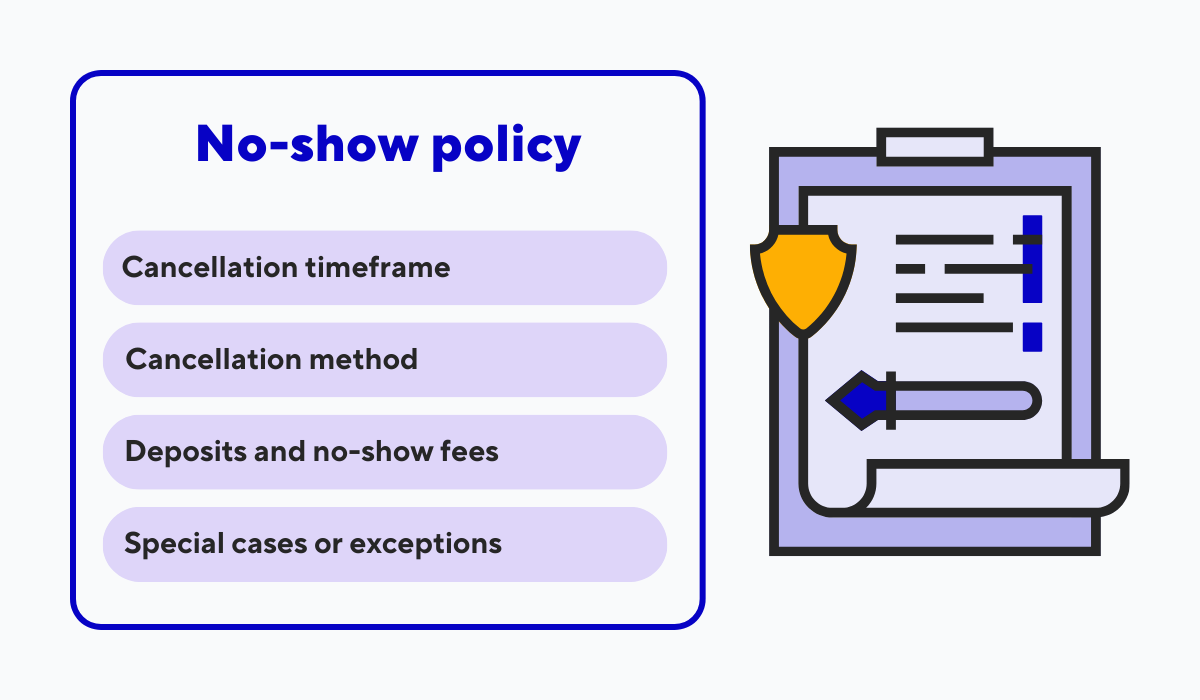
Source: Tablein
Clear cancellation timeframes and methods are vital.
Specify if guests can cancel up to a certain time without penalty, and how they must do so (by phone, email, within the system itself).
Confusion about cancellation methods is a common issue that can lead to frustrated guests becoming accidental no-shows.
Some reservation systems help with this problem by offering straightforward cancellations, like the example below.
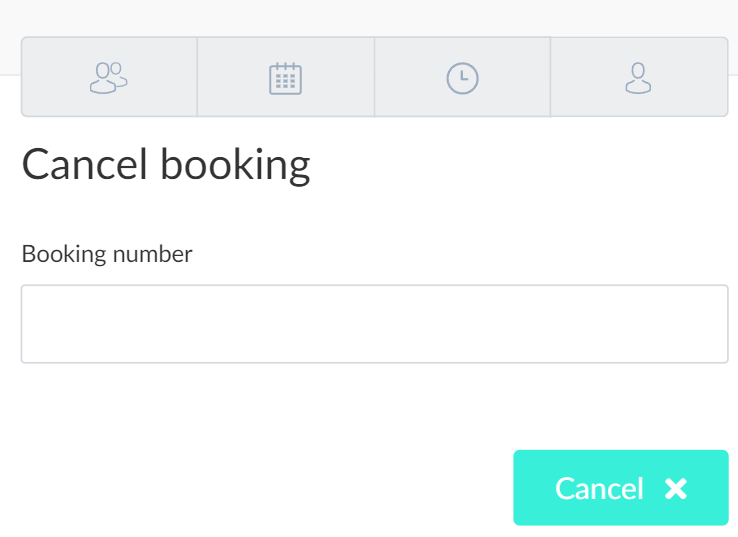
Source: Tablein
By simply entering the booking number and pressing “Cancel”, the process should be straightforward for anyone—but you should still outline it in your policy.
In any case, the next thing you should clearly define is any fees for no-shows.
Do you require a credit card upfront that you charge in case of a missed reservation? Are there lower fees for cancellations made a bit earlier?
All of these details should be transparent.
Finally, outline any exceptions.
Do all large parties require reservation deposits? Is there a one-time grace period for first-time no-shows?
Overall, having a well-defined, visible policy, protects your restaurant from lost revenue while ensuring fairness towards guests.
Keep Track of Performance Metrics
Finally, after all the effort of implementing a new reservation system, you want to see results.
The goal is an effective system that positively impacts your business, and not one that merely maintains the status quo, or worse, causes setbacks.
To ensure you're getting the most out of your investment, carefully track these key restaurant metrics related to reservations.
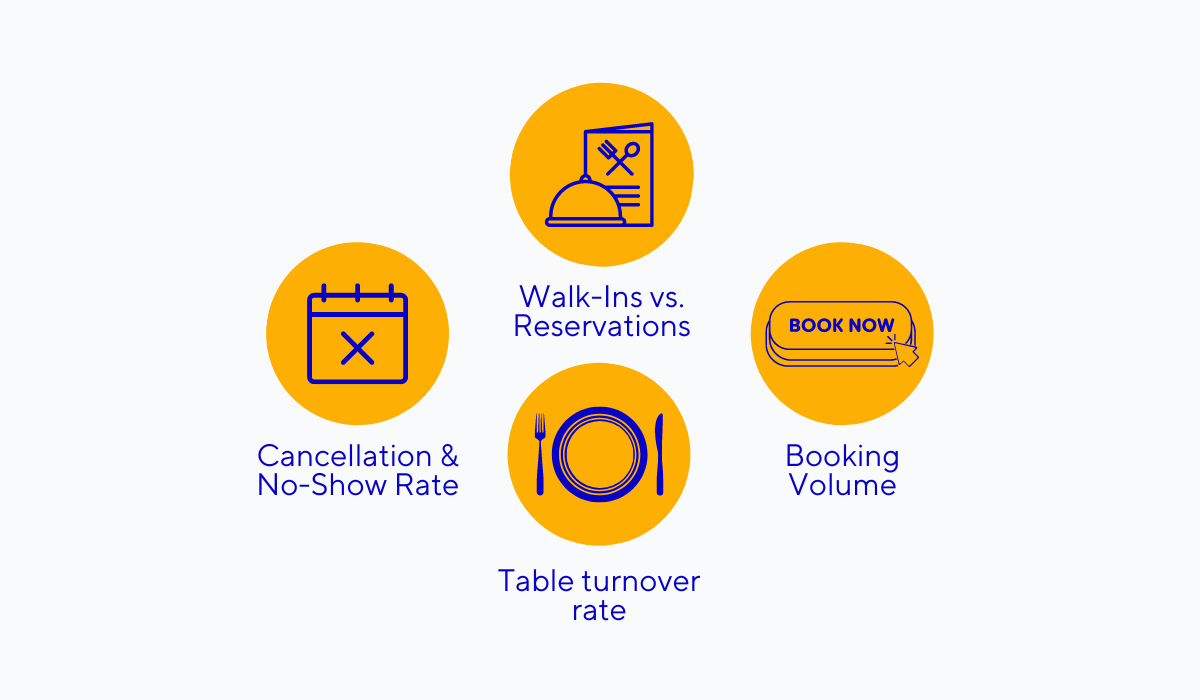
Source: Tablein
Booking volume should be the most obvious one.
Did you see an increase in overall reservations?
If a reservation system is doing its job successfully, it makes it easier for guests to book, leading to more tables being filled.
Some systems—like our own Tablein—allow you to dig deeper into booking volume, letting you analyze when bookings are concentrated.
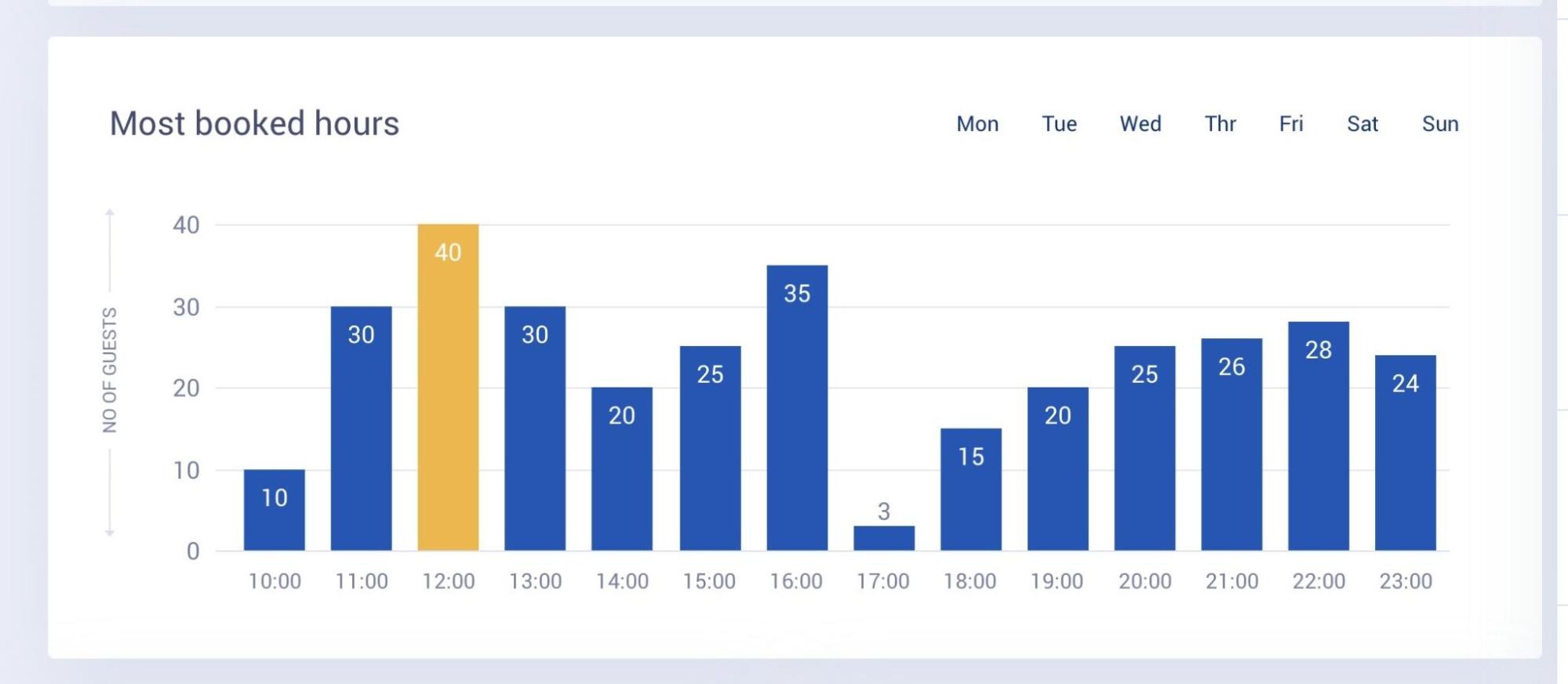
Source: Tablein
Armed with this data, you can optimize your current operations by introducing happy hour specials during slower periods to attract diners or ensuring optimal staffing during your busiest hours.
The walk-ins versus reservations ratio also tells an interesting story.
If you see a good balance of the two, you can consider dedicating some tables specifically for walk-ins, keeping both types of diners happy.
Your system should also help prevent those costly no-shows and cancellations.
Track your numbers to see if the policy you created and reminders sent by the system are making a difference.
Finally, there's your table turnover rate.
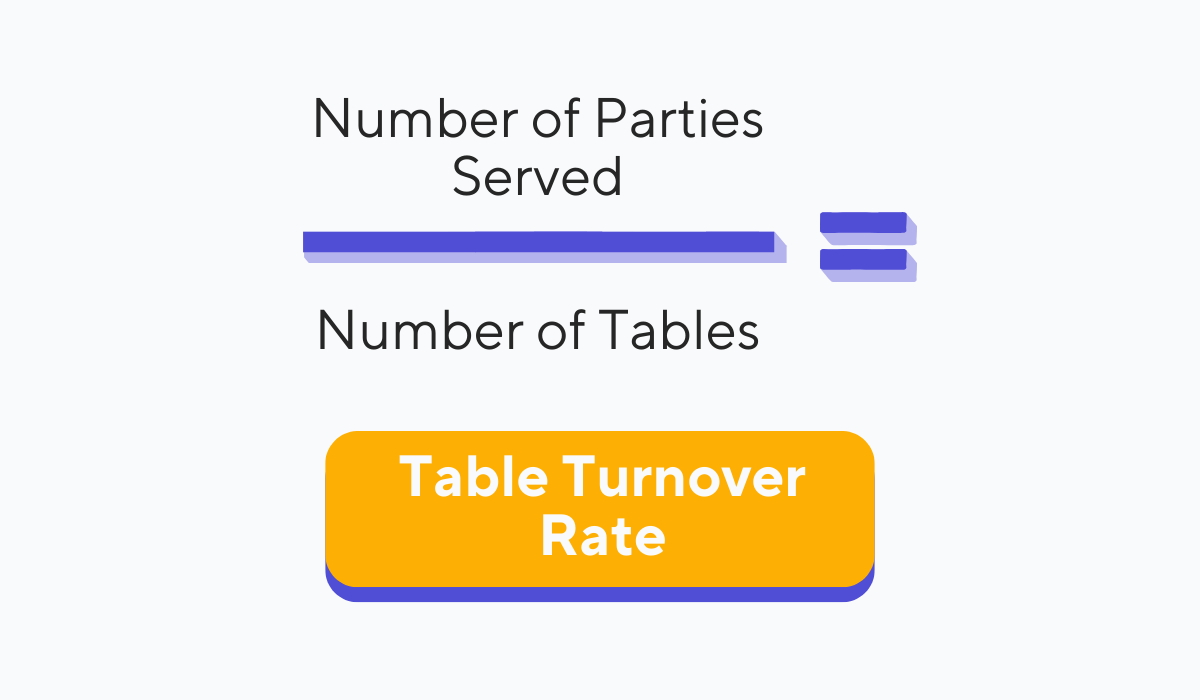
Source: Tablein
Faster turnover means more guests served and directly impacts your revenue.
Does your new system help streamline table management, allowing staff to seat, serve, and reset tables more efficiently?
If so, it should result in an increased turnover rate.
By monitoring these metrics, you'll gain valuable insight into whether your reservation system is truly transforming your business for the better.
Conclusion
And there you have it, six key tips for introducing that new reservation system you’ve been thinking about trying out.
Implementing these systems takes quite a few steps.
There’s staff training, setting procedures and policies, tackling guest communication, and let’s not forget, tracking metrics to see if the tool improved anything.
This might all seem like a lot, but trust us, taking the time to do things right is worth the effort.
With a well-implemented system, you'll be streamlining your business operations, making guests happy, and making your staff’s lives a whole lot easier.
So say goodbye to reservation headaches and hello to a smoother-running restaurant!
Get a 30-day Exclusive Trial
As a Tablein blog reader, you’re eligible for an exclusive 30-day free trial to experience our simple reservation solution for your restaurant.
Enter your business email, and we’ll send you all the steps needed to create your account.
Share this
You may also like

5 Benefits of an Online Reservation System for Restaurants

How to Choose the Best Restaurant Booking System
