10 Questions to Ask When Buying Restaurant Reservation Software
Selecting restaurant reservation software is a decision that can make or break your business.
When the software is subpar, it could lead to booking errors, customer frustration, and loss of revenue.
What’s worse, with an ocean of options, picking the right one can feel like finding a needle in a haystack.
But there’s good news!
This article aims to address this problem by providing you with a structured approach to making this critical decision.
Let’s start by discussing the importance of considering a tool’s usability.
Is the Reservation Software Easy to Use?
When thinking about getting restaurant reservation software, ease of use should be the first thing on your mind.
After all, you and your staff will use the system for managing reservations and other aspects of your business daily, so it shouldn’t be a hassle every time you do so.
The tool should be an upgrade to traditional reservation books, like the one shown below.

Source: Josdiaries
The reservation book, although classic, can be cumbersome to use. Flipping through pages and manually writing down reservations is a time-consuming task.
In contrast, a reservation system should allow you to easily take reservations, check their status, and quickly search for any reservation with useful filters and tags, like those illustrated below.

Source: Tablein
While the tool you choose should have great functionalities, it should be intuitive enough for your staff to quickly pick up on and navigate, thus streamlining your operations and ensuring a smooth workflow.
In a nutshell, ease of use translates to time-saving and efficiency, which are critical in the bustling restaurant environment.
How Will I Be Able to Accept Table Reservations?
Next, you’ll want to ask about the integration options of the reservation system with other platforms you’re using.
What do we mean by this?
Well, a reservation system can greatly expand your reach by allowing your business to take reservations from different channels—for instance, your website.
In fact, that's one big benefit of using our feature-rich and high-quality reservation system, Tablein.
Imagine if you had a well-designed website like the one by Symondsbury Estate.
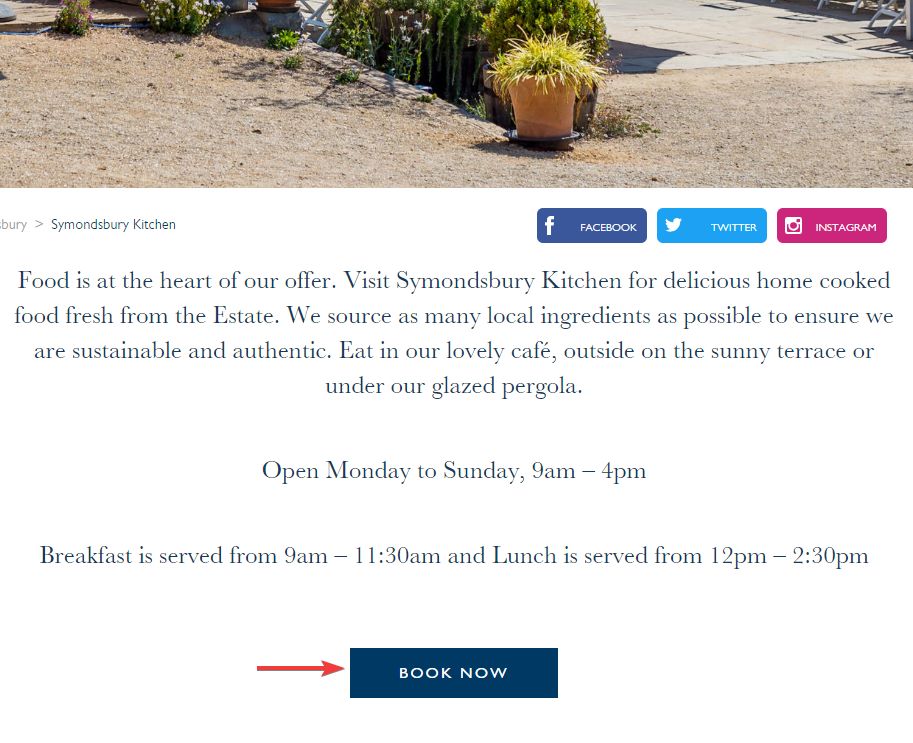
Source: Symondsbury Estate
Adding a “Book Now” button, which redirects to the Tablein booking widget, allows customers to book a table at the establishment right then and there.
However, it's also important to know if the reservation system can take reservations from other places like Instagram, Facebook, or Google.

Source: Symondsbury Kitchen on Google Maps
If customers hadn’t found Symondsbury Estate on their website but on Google Maps instead, they would have still been able to directly book a table by clicking the link on their info page using Tablein’s Google integration.
Overall, ensuring that your reservation system integrates seamlessly across multiple channels is essential for reaching a broader audience and maximizing reservations.
What Is the Reservation Experience Like?
Being able to accept reservations from multiple platforms is just the first aspect of a good reservation experience.
A great booking system should provide an excellent overall reservation experience to guests, as the opposite can be your downfall. Take a look at the following screenshot.
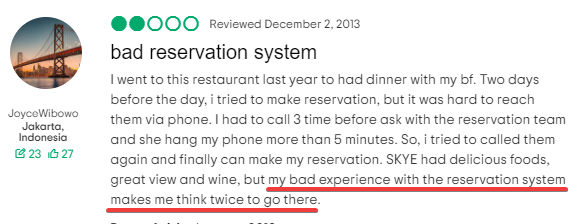
Source: Tripadvisor
As JoyceWibowo writes on Tripadvisor, while their dining experience was fantastic and the food was great, their booking experience made them less likely to visit again.
To prevent this scenario from happening with your establishment, consider asking questions about the following three features of your reservation system: real-time availability, interface design, and widget responsiveness.

Source: Tablein
The software should allow reservations 24/7, and the design should be clean and simple for your guests to use.
Next, it should be responsive on all different devices, so guests can book a table with the same ease through their computer, tablet, or mobile device.
And this, we think, is the bare minimum for a great reservation experience.
By ensuring these aspects are in place, you can provide an excellent reservation experience, which is crucial for encouraging repeat business.
Can Customers Leave Notes in Their Reservations?
Imagine having the ability to know your customers’ preferences even before they step into your restaurant.
Asking whether your reservation system allows guests to leave notes is crucial, as this feature can be a game-changer in enhancing the customer experience.
Guests have diverse tastes and may have special requests, whether it's about seating arrangements or dietary requirements.
Let’s say a guest wanted to celebrate an anniversary, request a seat by the window, notify of a food allergy, or ask for a special menu item.
Notes allow your guests to do all that and more.
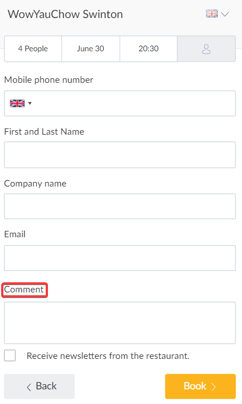
Source: Tablein
As the image above shows, this feature doesn’t have to be complicated. A simple comment section at the end of the booking process is all it takes.
This unassuming feature ensures that your guests feel heard and cared for, which translates to greater customer satisfaction.
Does the Software Offer Table Management?
Beyond simple reservation-taking, an exceptional reservation system should encompass table management.
Table management features are a key aspect that can optimize table turnover, reduce wait times, and ensure that every guest feels valued.
For example, color-coded table statuses can help your staff see which tables are occupied, reserved, or available at a glance, which is crucial during peak hours.
Another aspect to consider is flexibility when it comes to adding reservations.
If the software allows multiple methods of adding reservations, it means you can quickly deal with phone reservations, online bookings, and walk-ins without the hassle of switching between different platforms.
Or, consider making use of the floor plan view that reflects your actual restaurant setup.
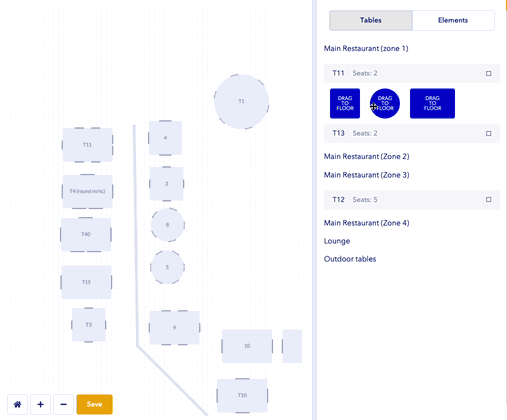
Source: Tablein
This feature allows for an intuitive and less error-prone way to view and manage reservations, understand which tables are occupied, and know when a table is ready for the next guest.
This visual representation saves time and effort, making the seating process smoother and more efficient.
These are just a few of the table management features that reservation software should have, so make sure to look for them when choosing a tool.
Will I Be Able to Better Manage My Capacity?
The sixth question on our list concerns the ability of your booking tool to help you maximize your capacity.
Using a reservation system will surely help your business attract more customers. Sounds like a dream come true, doesn’t it?
However, an essential consideration is whether your booking system allows you to manage your restaurant's capacity and better accommodate all these new patrons.

Source: Tablein
At first glance, capacity management features such as defining business hours and booking slots might appear simple, but they are the building blocks for efficient capacity management.
And they are just the starting point.
To truly evaluate the potential of the software, one needs to delve deeper and search for the more advanced options, such as adding custom reservation dates or periods, defining multiple dining zones within your restaurant space, and the option to finetune the reservation time slots.
If the software you are considering has these capabilities, it should be a serious option to try out or buy.
Is There an Option to Automate Communication?
Switching to a more customer-oriented feature to ask about when buying reservation software, we have communication automation options.
Communication is the backbone of any great service.
Seamless and consistent communication during the reservation process is essential because it keeps the guests informed and creates a sense of reliability and professionalism around your establishment.
Does the reservation system you are looking into offer SMS and email notifications?
How are they sent out? For instance, take a look at this confirmation email from WowYauChow.
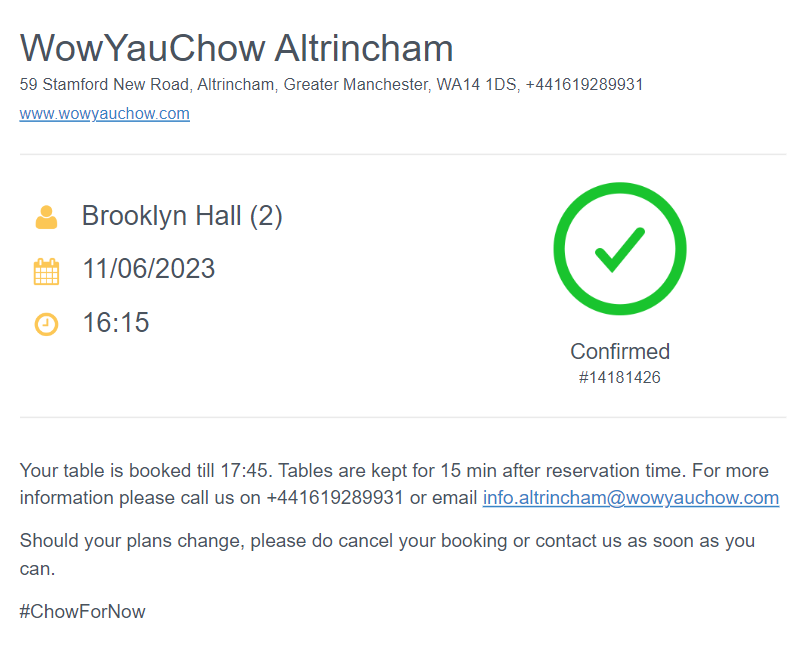
Source: Private inbox / WowYauChow
This email is a classic example of a confirmation email that should be sent instantly after a reservation has been made.
We discuss why this is crucial in our guide to restaurant reservation confirmation emails.
Besides confirmation emails, there are others that are just as vital, such as cancellation emails, reminders, feedback requests, and prepayment emails for reservation deposits.
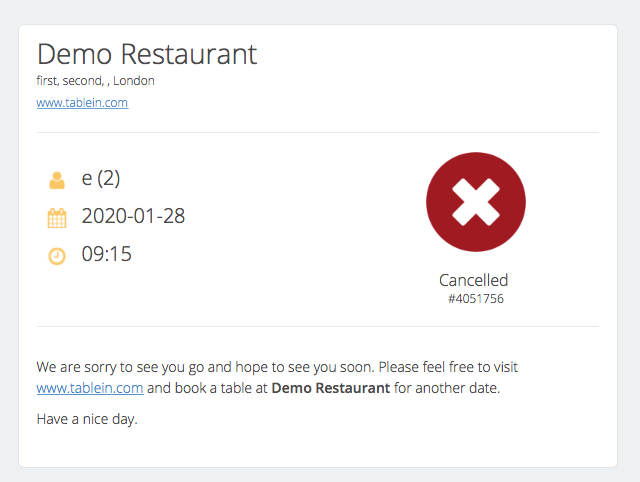
Source: Tablein
An automated cancellation email, such as the one above, is crucial for notifying guests of changes to their reservations without requiring them to call your staff for verification.
And, if the software has the ability to send similar notifications via text message, it’s definitely a worthwhile choice.
Automated communication ensures that your guests are always in the loop regarding their reservations without overwhelming your staff.
Can the Software Help Me Prevent No-Shows?
This next question has to do with the capability of the reservation software to protect your revenue.
As you probably know first-hand, no-shows can be a real headache and can significantly lower your sales.
After all, a table that remains empty is revenue down the drain.
Therefore, it is essential to explore features within a reservation system that minimize the likelihood of no-shows.
A feature that allows you to take reservation deposits at the time of booking is a crucial one.
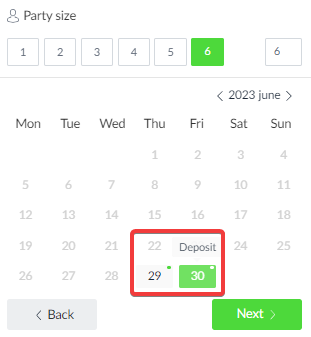
Source: Tablein
When you display the deposit requirement like shown above, customers that are unsure whether they can arrive on time will think twice before making a reservation.
It’s like a gentle nudge to honor their commitment.
Along with this, being faced with a deposit payment screen, shown next, makes the commitment all the more real.
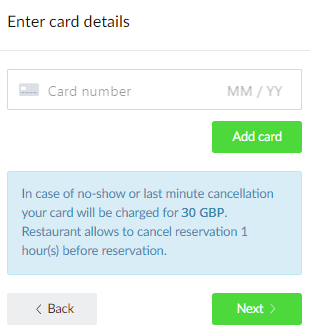
Source: Tablein
Also, make sure to inquire about the variety of payment options that the software accommodates.
Being able to accept credit cards and securely handle the details is vital not only for your convenience but also that of your customers.
Your reservation system should have these options so you can make sure that no-shows have as little impact on your operations as possible.
Does the Software Allow Me to Manage Walk-Ins?
While the main purpose of a reservation system is to help you handle bookings, we must not forget about walk-ins.
It’s essential to recognize that your restaurant doesn’t solely rely on reservations.
Speaking about the importance of accepting and effectively managing walk-ins, Bill Chait, the owner of Tesse, had this to say for a Skift article:
You have to figure out how to accommodate regular neighborhood people. There should be none of that ‘we’re fully committed’ attitude, or you may have nothing down the road.
So, as Bill emphasizes, the capacity to manage walk-ins effectively can make or break your restaurant.
Now, what features does the reservation system offer to accommodate these spontaneous guests?
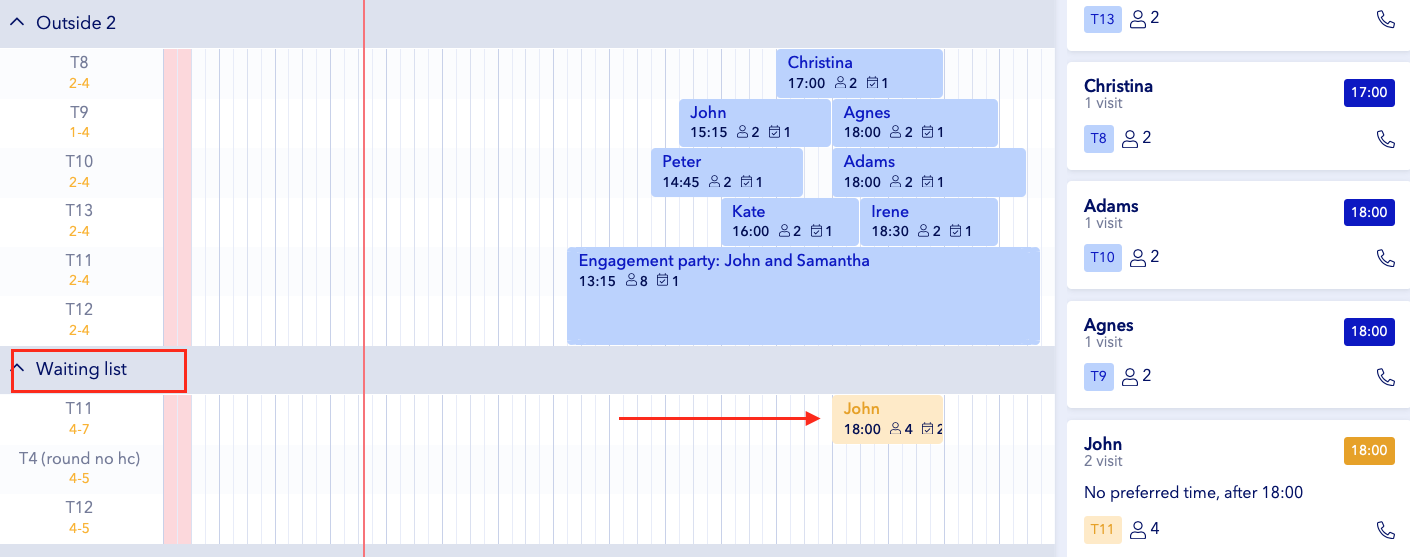
Source: Tablein
A functional system should have a clear and easy-to-use interface where you can see both reserved and occupied tables, along with a designated waiting list section for walk-ins, as depicted in the image above.
If this is part of the system’s features, then you’re looking at a robust reservation software worth considering.
What Data Does the Software Keep Track Of?
When your restaurant is bustling with activity, you are sure to accumulate heaps of data, and your reservation system should help you analyze it.
Data is flying around everywhere: reservation times, customer preferences, feedback, and so much more.
It’s important to make sense of it all to drive your business forward.
You should ask if your reservation system can help you keep tabs on all this data and provide insightful reports.
For instance, ask if your software can easily collect feedback from your clients regarding the following aspects of your restaurant:
- Food
- Service
- Ambiance
- Cleanliness
Additionally, enquire whether you can track and manage this feedback easily, as it can be crucial to understanding your strengths, but also areas that need improvement.
Beyond feedback, your restaurant deals with a trove of information regarding reservations, the channels through which they were made, cancellations, and no-shows.
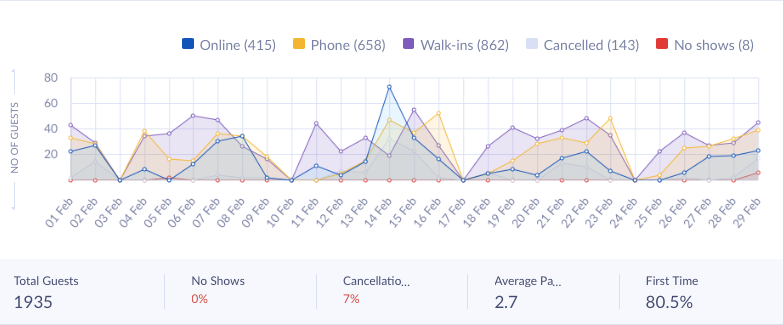
Source: Tablein
An intuitive dashboard, like the one above, is indispensable.
Being able to easily monitor and analyze this data is like having a magnifying glass over the health of your business.
It can guide your decisions, help you optimize operations, and improve customer satisfaction.
In summary, you definitely want to inquire about the types of data the software records and how it presents this information for analysis.
Knowledge is power, and in this case, it’s the power to make your restaurant thrive.
Conclusion
We’ve covered a lot in this article, delving into questions that focus on the usability, customer experience, reservation management, and data capabilities of restaurant reservation software.
It’s our hope that this knowledge will serve as a valuable tool in your decision-making process.
By critically evaluating software options with these questions in mind, you can select a system that streamlines your reservation process and also enhances your overall restaurant operations and service quality.
The insights you gather can pave the way for a more efficient and customer-centric dining experience.
Make your choice count, as your restaurant’s bright future can be just a decision away.
Share this
You may also like

How to Get More Restaurant Reservations and Boost Your Sales

Best Practices for Creating a Seamless Restaurant Reservation Experience
