You want to introduce an online reservation system to your establishment?
That’s a great decision since the right reservation system can streamline your restaurant operations, boost revenue, and elevate the overall dining experience for your guests.
To help you choose the right reservation system, we'll walk you through six steps that will empower you to make an informed choice that aligns perfectly with your restaurant's goals and needs.
Define Your Needs
Before deciding on a restaurant reservation system, it's essential to determine your restaurant's specific needs.
Factors such as restaurant size, expected reservation volume, integration with the existing point-of-sale (POS) system, mobile accessibility, and any desired features should all be carefully considered.
For example, a fine dining restaurant with limited seating may prioritize features like table management and waitlist functionality to maximize reservations during peak hours.
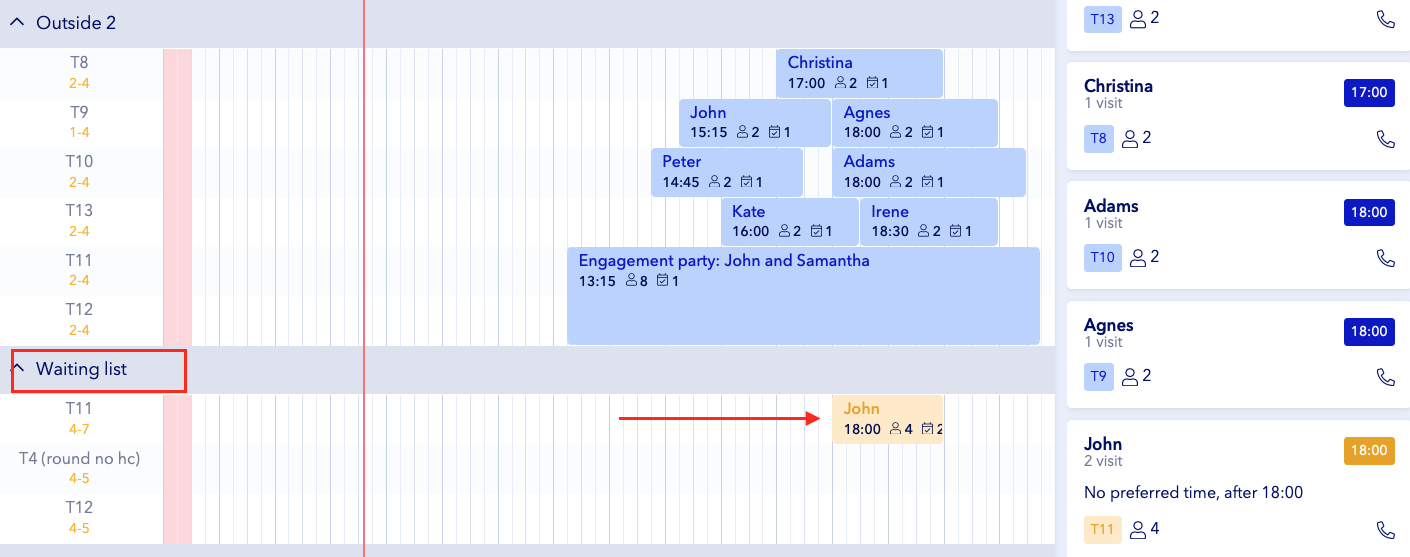
Source: Tablein
Conversely, a casual dining establishment with high foot traffic might prioritize a mobile-friendly reservation system that enables bookings on the spot or a solution that also accommodates walk-in guests.
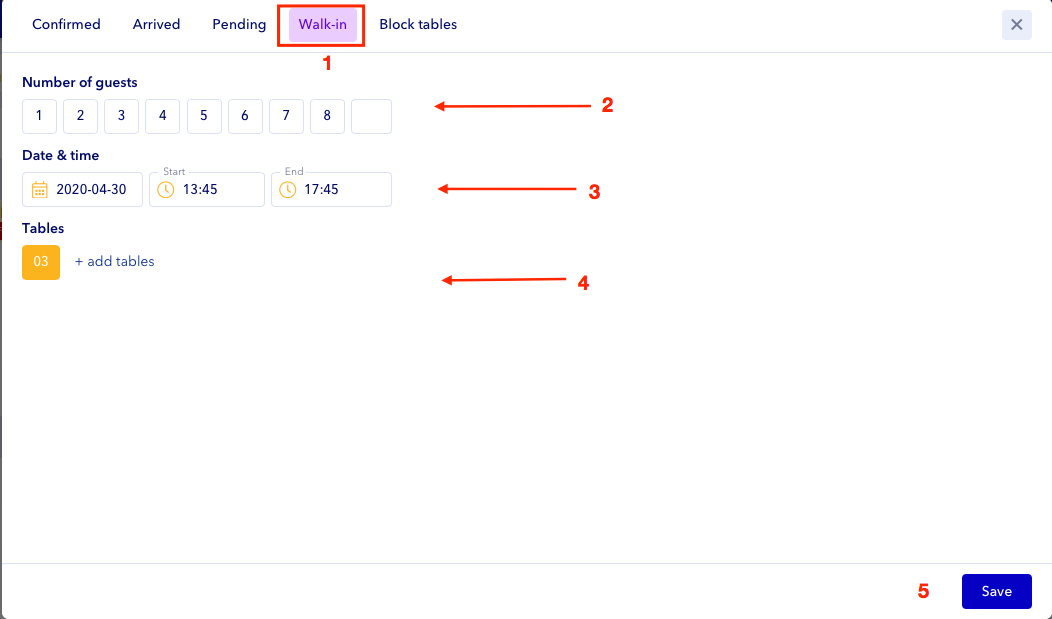
Source: Tablein
Perhaps you have multiple restaurants that operate differently and you need a bit of everything. Ideally, a good restaurant reservation system will have all the features you need.
Ultimately, understanding your restaurant's unique needs and operational requirements is essential for selecting the reservation system that best aligns with your business goals and enhances the overall dining experience for your guests.
Research Your Options
With a basic idea about your needs, it’s time to look into various restaurant reservation systems available in the market.
You can do so by researching online, reading reviews, and asking for recommendations from fellow restaurant owners or industry professionals.
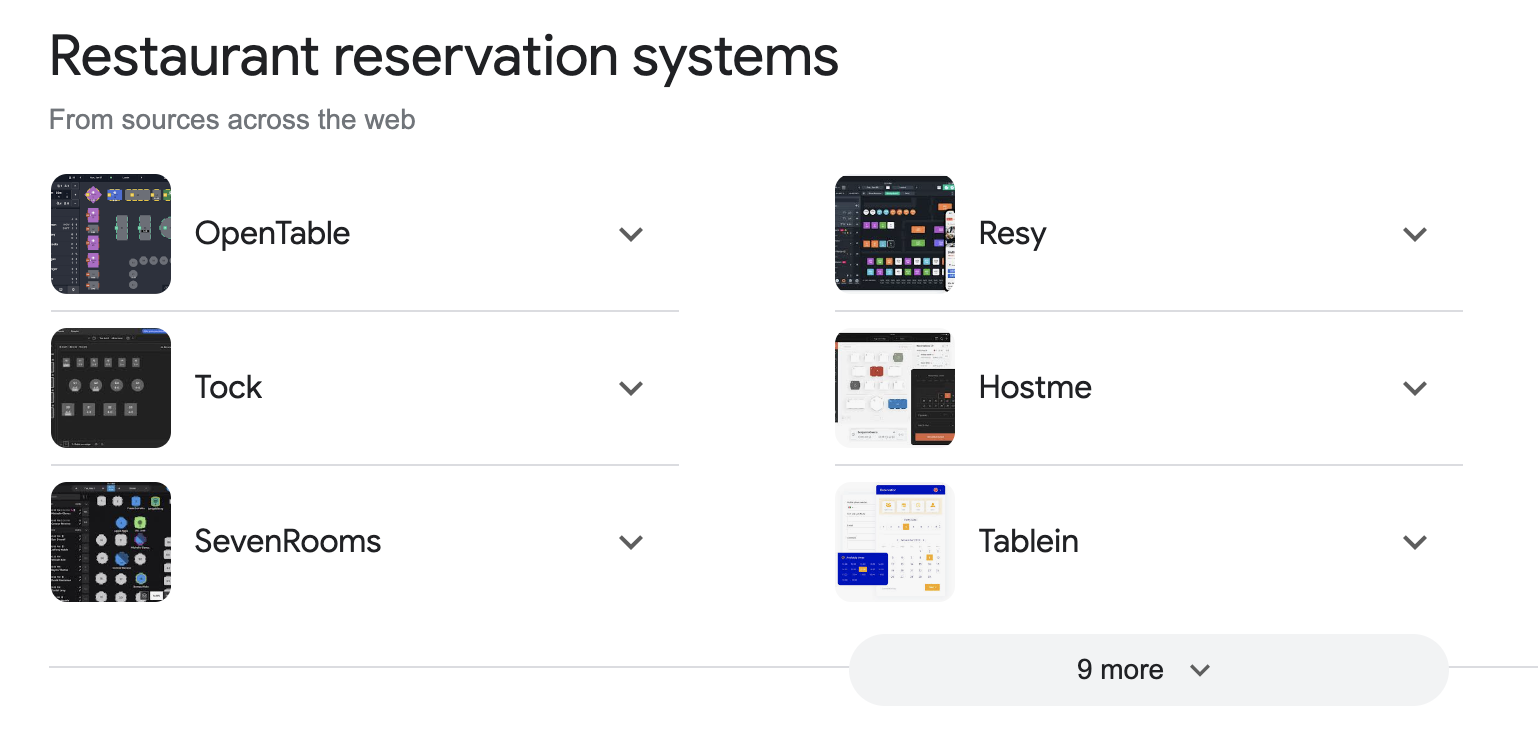
Source: Google
This will allow you to explore a range of features, pricing options, and user reviews to make an informed decision, i.e., find a system that best fits your budget, technical requirements, and customer service expectations.
On that note, here are the ten questions to ask when researching your reservation system options.
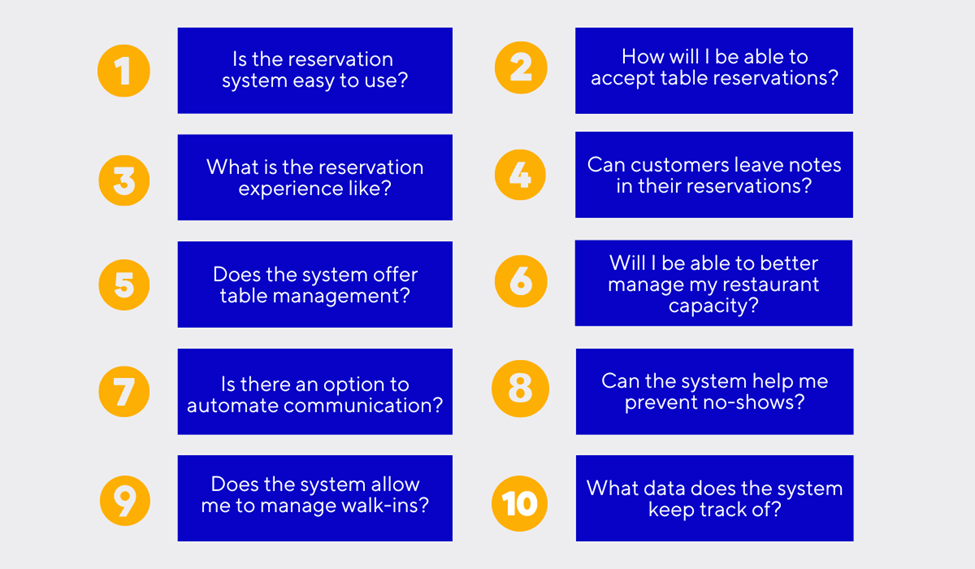
Source: Tablein
As you can see, these questions cover various aspects your reservation system should provide, such as ease of use, reservation experience, table management, and data tracking.
For instance, the question about guests leaving notes when making an online reservation is very relevant for capturing specific guest preferences.
Should your software of choice support that, you’d be able to track guests’ dietary restrictions and allergies, preferred table or seating arrangements, special occasions, etc.
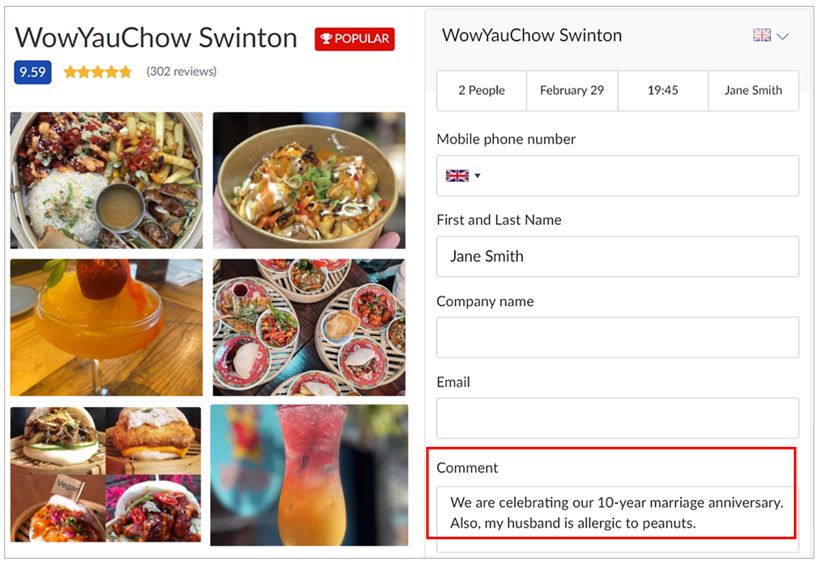
Source: WowYauChow on Tablein
Similarly, questions about preventing no-shows and managing walk-ins are also crucial because they indicate features that enable smooth restaurant operations.
For example, your restaurant reservation system should allow you to clearly communicate your booking policy to guests making their reservations online.
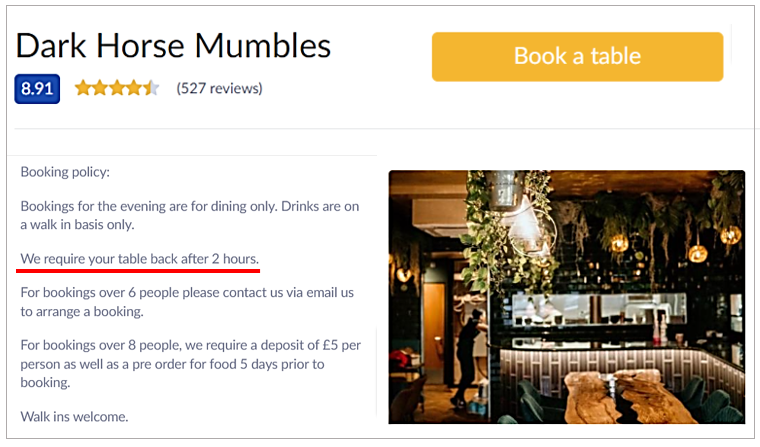
Source: Dark Horse Mumbles on Tablein
If you’re really overbooked on some days, you can also consider the option of requiring guests to give a reservation deposit.
Both of these options can help you reduce the number of diners who didn’t show up for a reservation and didn’t cancel it either.
Similarly, your reservation system should enable you to quickly see what tables are occupied or booked and allow you to easily accommodate walk-in guests (in your restaurant and within your system).
So after you've completed your initial research and shortlisted potential systems that fit your criteria, it's crucial to evaluate their features and compare them against the list of questions we provided and other requirements you identified in the first step.
Overall, researching your options will help you assess the usability, functionality, and compatibility of each system with your restaurant's specific needs.
Ensure Ease of Use
The next step would be to evaluate the reservation system’s user interface to ensure it’s intuitive and easy for both staff and customers to navigate.
By prioritizing the system’s ease of use, you’re ensuring:
- less reservation errors,
- streamlined front-of-house operations,
- minimized staff training time,
- ensuring higher tech adoption
- improved guest satisfaction.
So, how do you go about assessing a reservation software’s user-friendliness?
First, you should evaluate how intuitive and straightforward the booking process is for your customers.
This involves considering factors such as the clarity of instructions, ease of selecting dates and times, and simplicity of confirming reservations.
To do so, you can find restaurants that already use your shortlisted reservation system solutions and try to make a reservation with them.
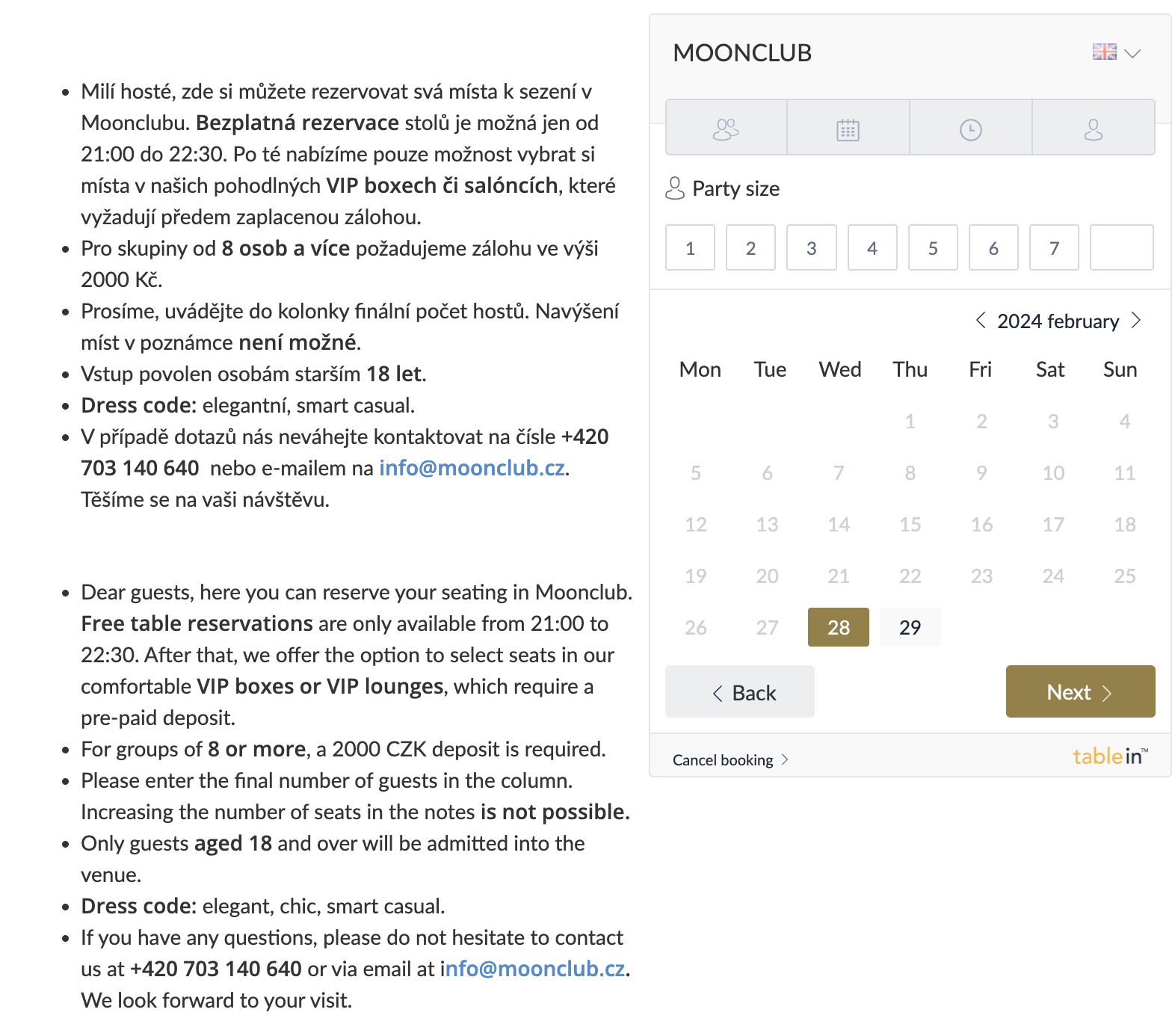
Source: Moonclub
Additionally, you can try to book a table using different devices (smartphone, desktop, tablet) to assess the mobile-friendliness and responsiveness of the reservation system.
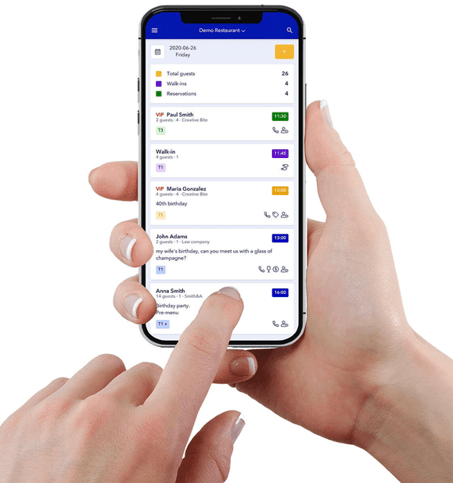
Source: Tablein
As for evaluating how easy it is for staff to manage reservations through the system, this is best done by trying out free demo versions or requesting trials of your shortlisted solutions so that staff can gain hands-on experience.
When doing so, your staff members should assess the system’s features such as the ability to view, edit, and update reservations, assign tables, and manage waitlists.
Also, you should determine the system's effectiveness in managing table assignments and seating arrangements.
This includes evaluating features such as visual floor plans, drag-and-drop functionality for table assignment, and real-time updates on table status.

Source: Tablein
This should enable you to make a better-informed decision about which system works best for both customers and staff.
On that note, make sure that one of the solutions you’ll try out is our restaurant reservation system, Tablein.
Essentially, Tablein has all the elements we mentioned so far, from a simple and user-friendly interface for customers to straightforward reservation management functionalities for staff.

Source: Tablein
Tablein enables restaurants to easily set up their floor plan, reservation times, and much more.
Moreover, its reservation widget can be integrated with the restaurant’s website, Google, and social media (Facebook, Instagram) to allow for online reservations.
Of course, the final decision is up to you, and the above steps should allow you to thoroughly assess a reservation system's ease of use for both customers and staff, ensuring a seamless booking experience and efficient management of reservations.
Confirm Compatibility with Your Existing Tech Stack
Confirming compatibility with your existing tech stack is crucial to ensure seamless integration and optimal performance of your restaurant reservation system.
In other words, you need to determine how the system you selected will integrate with other systems used in your restaurant, such as a POS system for streamlining the payment process or an inventory management system for monitoring stock levels.
To effectively assess a system’s compatibility, start by identifying the key components of your existing tech stack (POS, inventory, CRM, etc.) and determining the level of integration required between these systems and your reservation system.
Then, research the integration capabilities of potential reservation systems on your shortlist.
In doing so, focus on solutions that offer seamless integration with your existing systems through APIs or direct integrations.
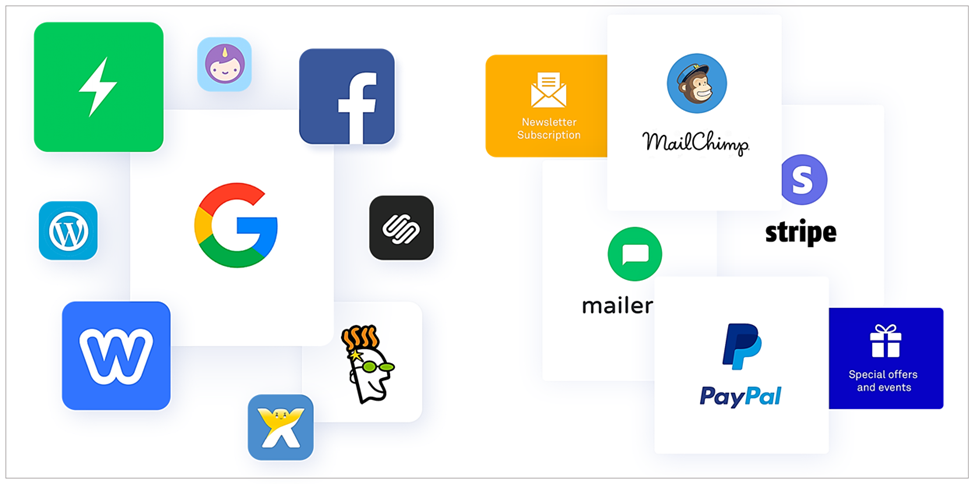
Source: Tablein
If possible, test integration scenarios with demo versions or trial periods of prospective reservation systems to evaluate their ease of integration, data accuracy, and overall compatibility with your current workflows.
More precisely, you should consider factors such as data synchronization and real-time updates between solutions in your tech stack.
Overall, by confirming compatibility with your existing tech stack, you can avoid potential integration issues and ensure your new reservation system will help maximize the efficiency and effectiveness of your restaurant operations.
Ensure Compliance with Data Security Standards
The next step in choosing the right reservation system for your restaurant is ensuring that your chosen solution complies with industry standards for data security and privacy, especially regarding customer information and payment processing
This means you should verify the system's security measures, such as encryption protocols and PCI compliance, to protect sensitive data.
For instance, the Payment Card Industry Data Security Standard (PCI DSS) focuses on the secure processing of sensitive credit card information.

Source: PCI
Naturally, this data security standard refers primarily to your POS system through which your customers are paying for their meals via credit or debit card.
However, it’s still wise to check how your reservation system ensures that your guests’ credit card details are captured and shared with other solutions in your tech stack while protecting access to individual credit card numbers.
More generally, look for a reservation system with robust security features, such as encryption protocols, regular software updates, and compliance certifications.
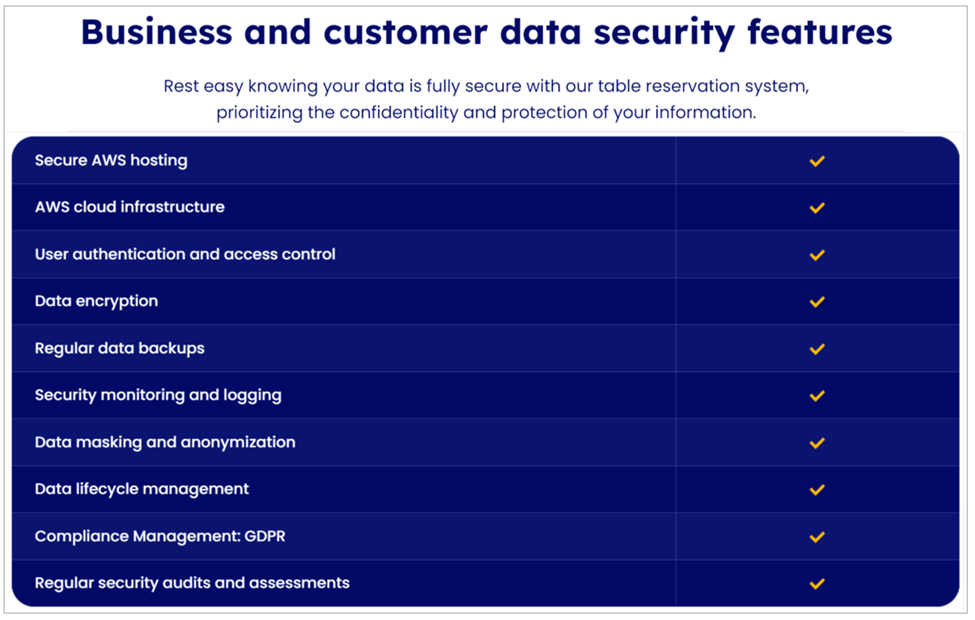
Source: Tablein
By selecting a system with strong business and customer data security features, you can:
- reduce the risk of data breaches,
- avoid potential fines or legal consequences,
- uphold your restaurant’s reputation.
Finally, when checking compliance with data security standards, it’s best to review the system provider's privacy policy and data handling practices before making a decision.
Review the Reliability of Customer Support
The last step is reviewing the reliability of your reservation system’s customer support.
In other words, you should ensure you’ll get prompt assistance in case of technical issues, system downtime, or user inquiries.
This will help you minimize disruptions to your restaurant operations, resolve issues efficiently, and maintain high levels of customer satisfaction.
To review a system provider’s reliability, start by assessing their customer support channels, which should include comprehensive training modules, user manuals, or online tutorials to help staff learn how to use the system effectively.
Typically, these can be found in the vendor’s help center or self-service portal.
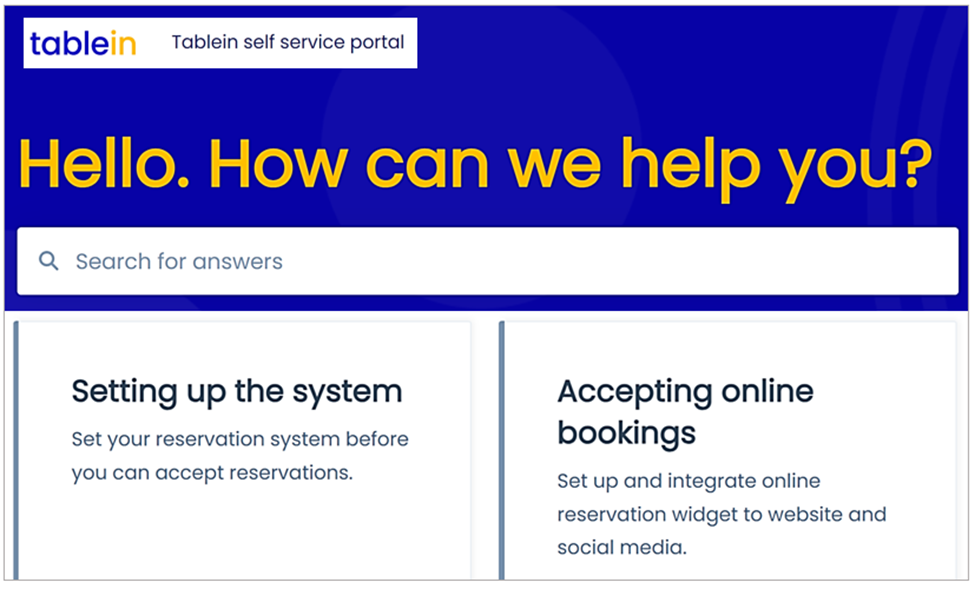
Source: Tablein
In addition to these online, self-help resources, your prospective system vendor should ideally offer live phone, chat, and email support.
To assess the response times and availability of these live customer support channels, look for testimonials or references from existing customers regarding the quality of support services.
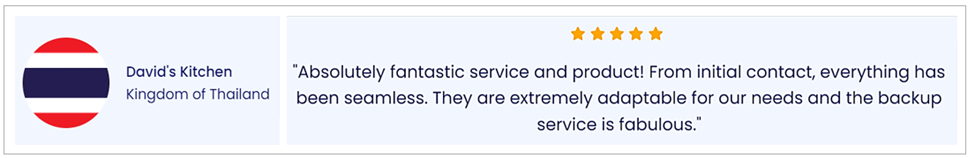
Source: Tablein
Once you zeroed in on a few solutions, you can reach out to vendors to discuss your integration needs and any potential challenges you foresee.
This will also give you a good idea about their response times and general conduct with clients.
Additionally, the goal is to clarify whether your potential vendor is ready to provide adequate support and resources to assist with system integration and troubleshooting.
To recap, reviewing the reliability of customer support provided by your chosen reservation system vendor is essential to ensure a smooth experience when implementing and operating the system.
By assessing the availability of support channels, response times, and the quality of assistance offered, you can minimize disruptions to your restaurant operations and maintain high levels of customer satisfaction.
Conclusion
Wrapping up, selecting a reservation system is a far-reaching decision for any restaurant’s success.
By following the six essential steps outlined in this article, you can make an informed choice that will best meet your establishment's goals and needs.
With the right system in hand, you can ensure seamless reservation management for both your customers and staff, optimize your restaurant's efficiency, boost revenue, and enhance the overall dining experience for your guests.
Get a 30-day Exclusive Trial
As a Tablein blog reader, you’re eligible for an exclusive 30-day free trial to experience our simple reservation solution for your restaurant.
Enter your business email, and we’ll send you all the steps needed to create your account.
Share this
You may also like
ResOS Alternatives for Smooth Restaurant Reservations

6 Key Benefits of Having a Restaurant Reservation System
