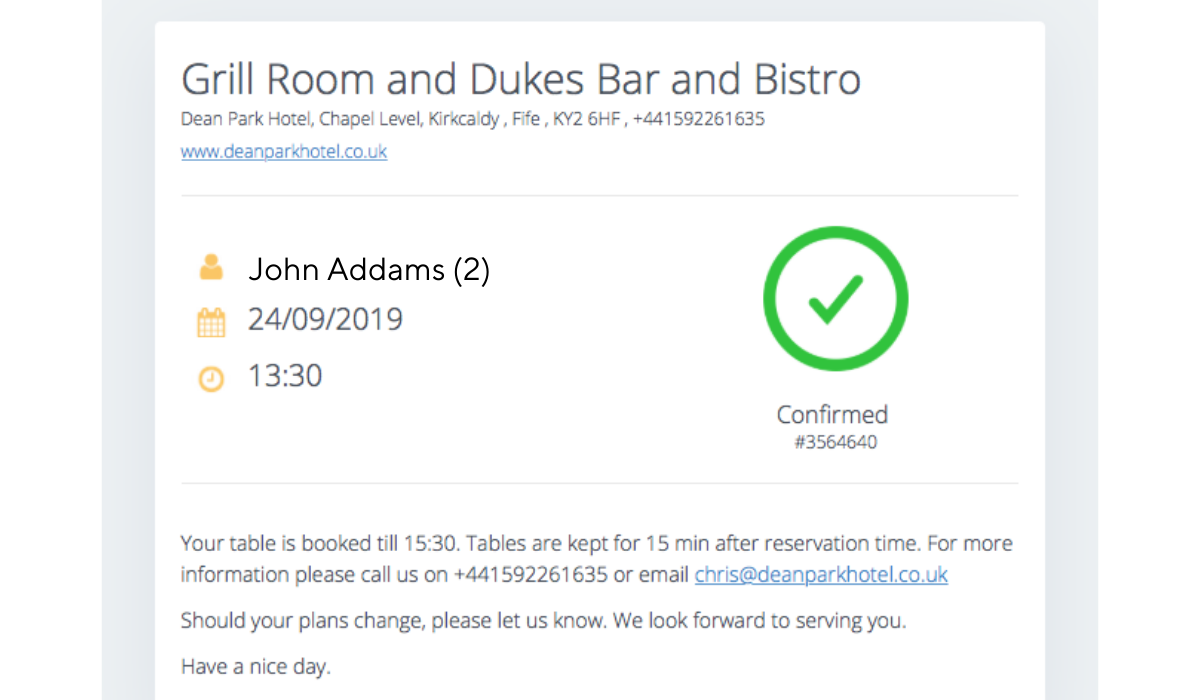The Do's and Don'ts of Restaurant Reservation Confirmation Emails
Confirmation emails have become invaluable tools for restaurants, serving a multitude of purposes.
They help reduce no-shows and streamline communication with guests, adding a personal touch and presenting upselling opportunities.
However, it's crucial to approach these emails with finesse and avoid inundating your patrons with them.
To assist you in effectively managing reservation confirmation emails, we will explore their do’s and don'ts.
Let's dive in and step up your email communication game!
The Do’s
When it comes to email communication, crafting captivating reservation confirmations is crucial for maintaining your customers' excitement for their upcoming dining experience at your restaurant.
After all, emails that fail to make an impact may go unopened or end up lost in the vast expanse of your guests' trash folder.
However, by following the essential tips we will discuss today, you can create personalized, engaging, and efficient communication channels that will leave an impression on your patrons and significantly contribute to your restaurant's success.
Let's begin by exploring the power of personalization.
Personalizing the Reservation Confirmation Emails
Personalized emails are a powerful way to grab your customers' attention and ensure that your reservation confirmation email doesn't get lost in the sea of their inboxes.
According to Gitnux, a digital service review platform, personalized emails have 29% higher unique open rates than generic ones.
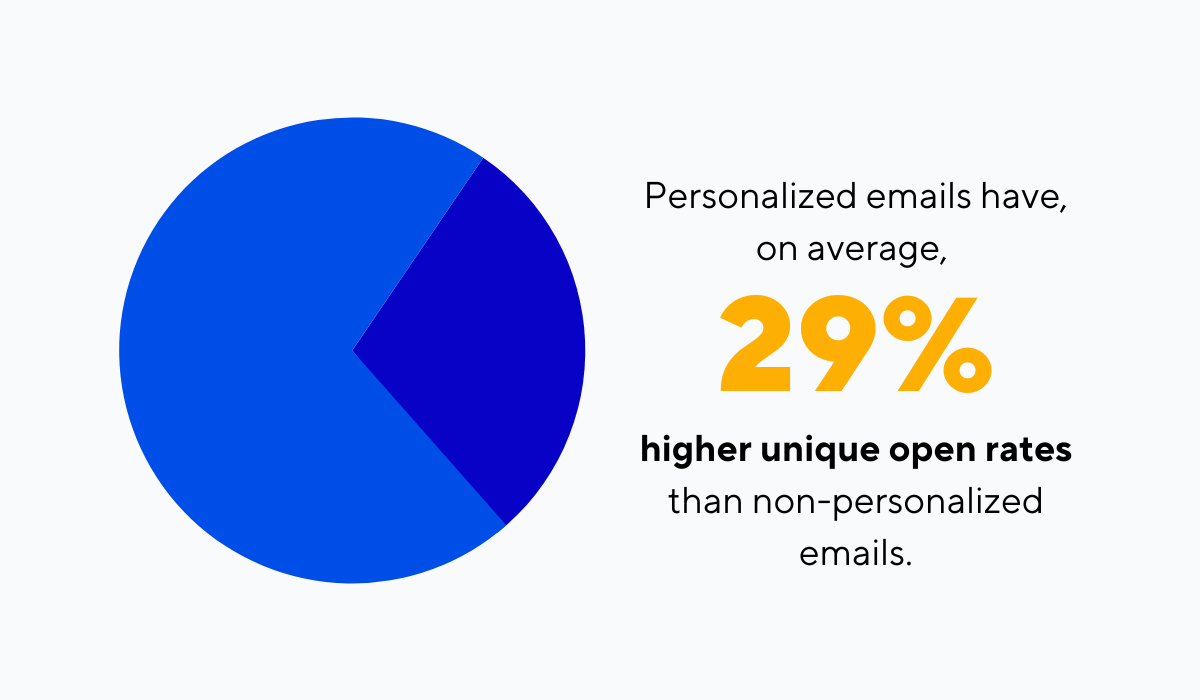
Illustration: Tablein / Data: Gitnux
And you don't need to go overboard with the personalization—addressing your guests by their first or last name is enough to create an instant connection and make them feel valued.
So, start your confirmation email by greeting the guest with a warm salutation using their first or last name.
Throughout the email, continue addressing them by name to maintain that personal touch.
And to make it just a bit more unique, you can include the specifics from their reservation.
For example, if the guest has let you know that they’re coming to your restaurant to celebrate their wedding anniversary, feel free to note that in your email, too—something like, “We’re preparing a true feast for you and your significant other on your special day!”
This simple adjustment shows that you see your guests as individuals and sets the tone for a personalized dining experience.
Your patrons will appreciate it.
Taking the Chance to Upsell the Restaurant’s Offerings
Upselling is a clever way to tempt your guests with tantalizing upgrades and delightful extras that take their meals to the next level.
It's an opportunity to showcase premium dishes, specialty drinks, or exclusive promotions that complement specific meals and also boost your sales.
And guess what? Your reservation confirmation emails are the perfect stage for this performance!
Why? Because your guests, who have already shown interest in your restaurant by making a reservation, are predisposed to be enchanted by your offerings.
With a reliable reservation system, you can seamlessly incorporate special offers and events into your confirmation emails.
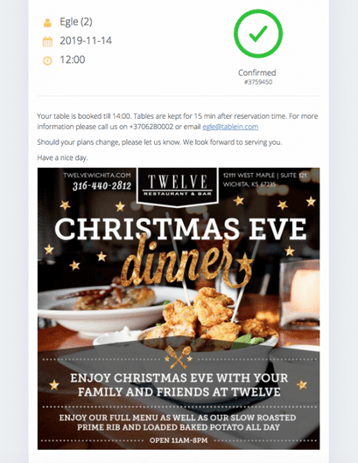
Source: Tablein
For instance, you can attach mouthwatering photos of your signature dishes and invite customers to indulge in a premium tasting menu for a small upgrade fee.
Alternatively, you can include links to exclusive deals, such as a wine pairing package or a limited-time seasonal promotion.
By presenting these options within the confirmation email, you provide an enticing glimpse of what awaits your guests in your restaurant, all without sounding too pushy or salesy.
Promoting the Restaurant’s Social Media Accounts
By leveraging the potential of your reservation confirmation emails, you can expand your social media following and reap the benefits it brings.
Why is this essential for your business? Well, let's explore the reasons!
Imagine a bustling community of food enthusiasts eagerly awaiting your updates, exclusive offers, and behind-the-scenes peeks.
By including links to your social media accounts within your confirmation emails, you invite your customers to become part of this vibrant community.
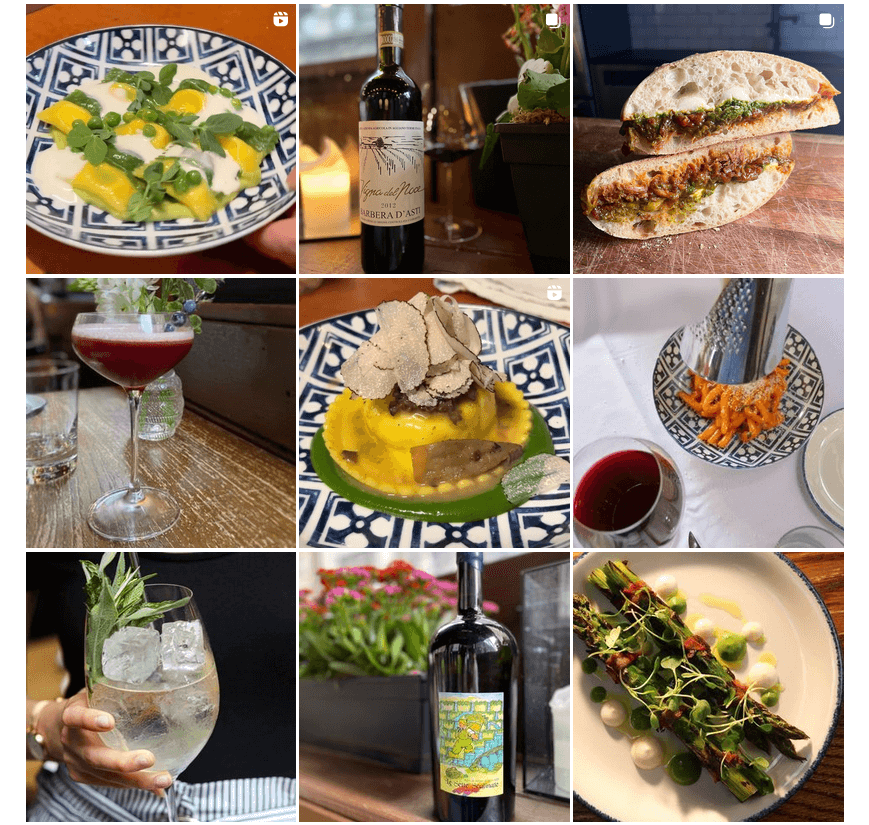
Source: Rezdora on Instagram
But wait, there's more!
When your guests follow you on social media, they become loyal insiders, staying in the loop with everything happening at your restaurant.
In other words, they'll be the first to know about new menu launches, special promotions, and events—make sure to emphasize these perks in your emails to entice them further.
Plus, their engagement and interaction with your posts can attract even more potential customers to your doorstep.
So, encourage them to share their experiences, tag your restaurant, and spread the word.
Optimizing the Confirmation Emails for Mobile
In the era of mobile dominance, ensuring that your reservation confirmation emails shine on the small screen is crucial.
With 81% of all emails being opened and read on mobile devices, optimizing your emails for mobile is no longer a mere option—it's a necessity.
That means your reservation confirmation emails must be perfectly tailored to your guests' mobile screens to capture their attention and deliver a seamless user experience.
So, how can you optimize your confirmation emails for mobile devices?
By implementing a few best practices:
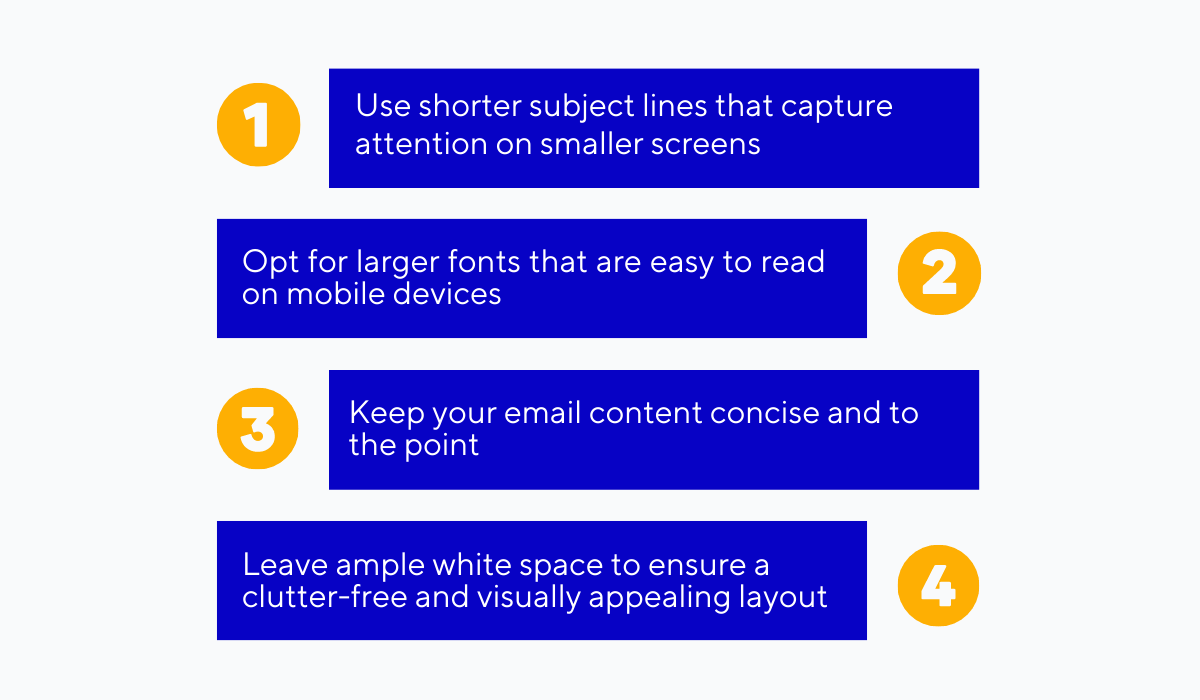
Source: Tablein
If you follow these mobile optimization techniques, you'll allow your patrons to access and digest the information effortlessly on their mobile phones, whenever and wherever it’s convenient for them.
Sending the Email as Soon as a Reservation Is Made
Time is of the essence when it comes to sending reservation confirmation emails.
Why is this so important?
Firstly, you want to reassure your customers that their reservation has been successfully registered.
The sooner the guest is confident their reservation went through, the better for both of you.
Additionally, by delivering the email promptly, you facilitate the timely fixing of any errors or discrepancies.
Imagine if a guest accidentally selected the wrong date or entered incorrect information—they can swiftly reach out to correct the mistake, preventing any inconvenience or disappointment.
In fact, you should instruct them to do so by including a polite request to review the reservation details and contact your restaurant if any adjustments are needed:
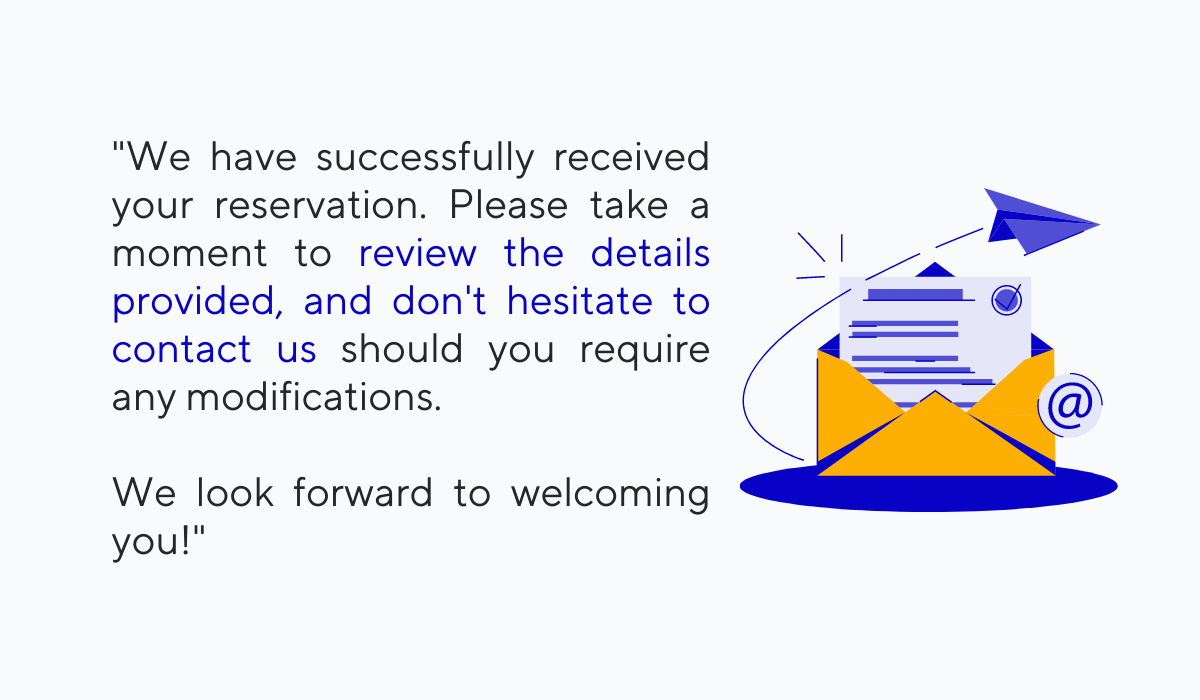
Source: Tablein
Now, how can you make this happen?
Ensure your reservation system can automatically generate and send confirmation emails in real time.
By streamlining this process, you guarantee that your guests receive the confirmation they crave without delay.
The Don’ts
The success of your reservation confirmation emails lies not only in what you should do but also in what you should avoid.
Let's explore the don'ts of restaurant reservation confirmation emails to ensure you steer clear of common pitfalls and deliver exceptional communication to your guests.
First, let's discuss the importance of the subject line.
Neglecting the Importance of the Subject Line
Neglecting the subject line is a grave mistake that can cause your emails to go unnoticed amidst the sea of messages flooding your guests' inboxes.
Did you know that, on average, a person receives 100 to 120 emails per day? That's a lot of competition for attention!

Illustration: Tablein / Data: Earthweb
And the open rate for these emails ranges between a mere 20% to 40%. This means your subject line matters more than you may think.
To make a lasting impression, focus on crafting an excellent subject line.
Keep it short, descriptive, and simple. For example, "Reservation at [Your Restaurant Name] on [Date]."
Be specific and avoid excessive punctuation that may come across as aggressive.
Remember, the clearer and more enticing your subject line, the higher the chances of your guests opening and reading your email.
Failing to Include All of the Necessary Information
Imagine the frustration your guests would feel if they received a reservation confirmation email with crucial details missing.
Confusion would set in, leaving them no choice but to reach out to your staff for clarification.
This not only adds extra work for both your customers and your team but also tarnishes the experience you aim to deliver.
To avoid this unnecessary hassle, it is vital to include all the essential information in your reservation confirmation email:
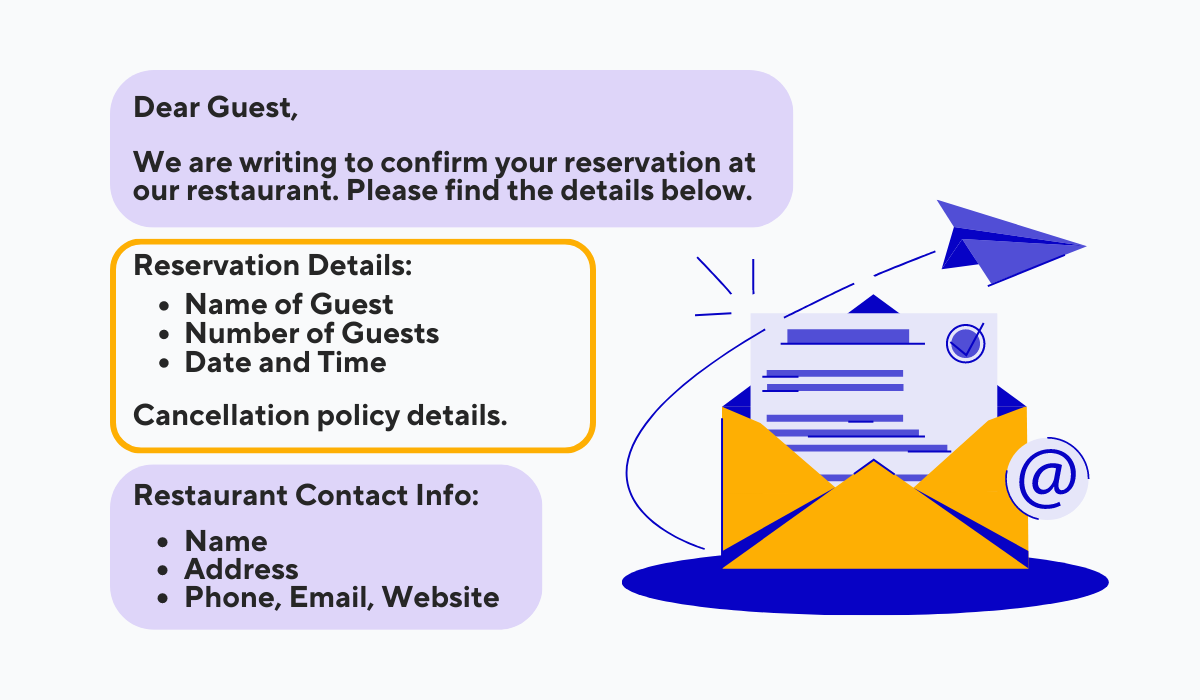
Source: Tablein
These details are the pillars of a smooth and seamless experience, eliminating any doubts or uncertainties for your guests.
By proactively sharing all the necessary information upfront, you ensure that every guest feels confident and well-informed about their upcoming dining experience.
Forgetting to Proofread the Email Before Sending It
Forgetting to proofread your email before sending it may seem like a minor oversight, but let us assure you, it holds immense importance!
Spelling, punctuation, and grammar mistakes can create the impression that your restaurant is unprofessional or incompetent.
In fact, 97.2% of people believe grammar errors impact a business's image, namely its professionalism and credibility.
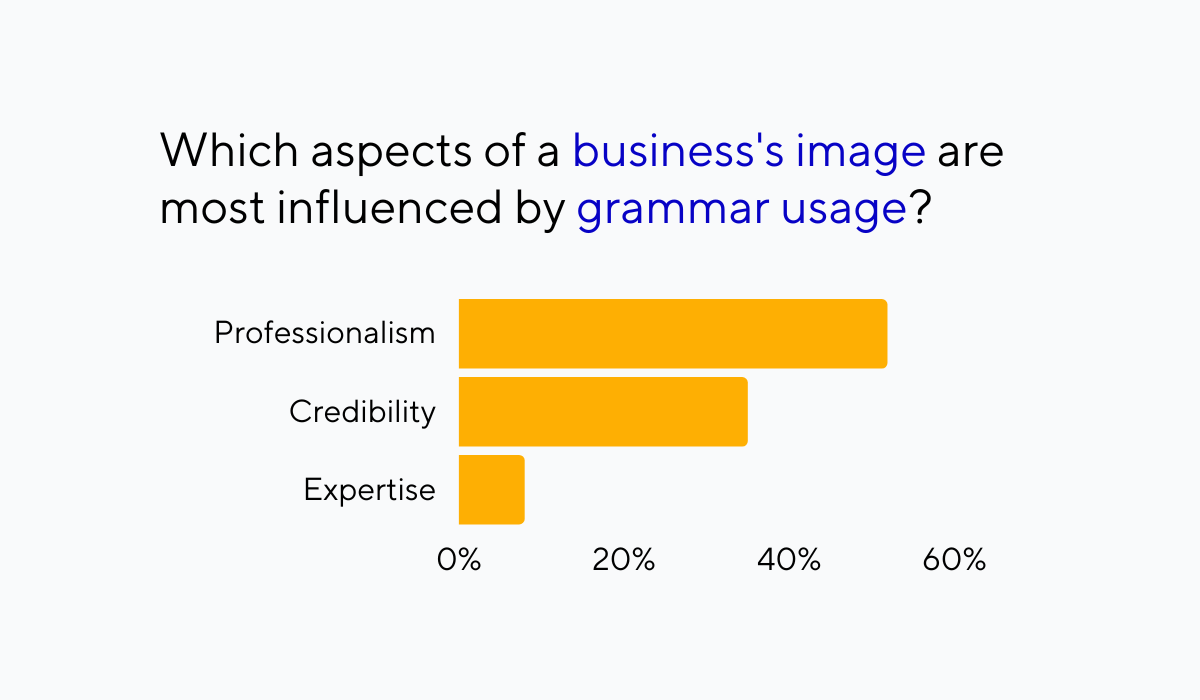
Illustration: Tablein / Data: Tidio
You shouldn't let a simple mistake like confusing "your" with "you're" or "its" with "it's" undermine your restaurant's reputation.
So, before hitting that send button, make it a habit to have your staff proofread the email.
Additionally, leverage the power of spell checkers like Grammarly to catch unnoticed errors.
And remember, the impression your restaurant makes through your communication reflects your brand.
Make sure that your emails are impeccable, leaving no room for doubt or questioning your restaurant's excellence.
Sending Reservation Confirmation Emails Manually
Imagine the bustling atmosphere of your restaurant, with staff managing reservations, attending to guests, and ensuring a flawless dining experience.
Amid all this activity, manually sending reservation confirmation emails can burden your hardworking team.
It's only natural that mistakes can happen. Perhaps an email is hastily crafted without careful attention, or essential information gets overlooked.
There's a way to streamline your reservation confirmation process and avoid these potential mishaps—automated reservation confirmation emails.
Source: Tablein
By utilizing a restaurant reservation system like Tablein, you can effortlessly send confirmation emails the moment customers make a reservation.
You will no longer rely on manual input that leaves you vulnerable to errors.
Moreover, Tablein's reservation confirmation email will ensure that your guest receives a prompt and accurate confirmation with all the necessary details.
You can see one such email in the image above. It contains the guest's name and surname, the number of guests, the date and time of the reservation, the restaurant address and contact details, and more.
So, free up your team's time, eliminate the risk of manual errors, and let automation take care of reservation confirmations.
Not Following Up After the First Confirmation Email
Let's say your customers have received the initial reservation confirmation email, and they're excitedly looking forward to their dining experience at your restaurant.
But as time passes, life's distractions can cause even the most enthusiastic guests to forget about their reservations.
To ensure they don't miss out on the exceptional experience you have in store for them, it's crucial to stay connected and keep your restaurant at the forefront of your customers' minds.
Whether it's a gentle nudge to re-confirm their reservation or a friendly reminder of their booking, maintaining that connection is key.
With Tablein, you can effortlessly manage this follow-up process.
If your reservation confirmation is set to manual, Tablein will automatically send a confirmation email before the reservation date, kindly prompting customers to re-confirm their booking.
In that case, when your guests make a reservation, they will get an email informing them about the next step:
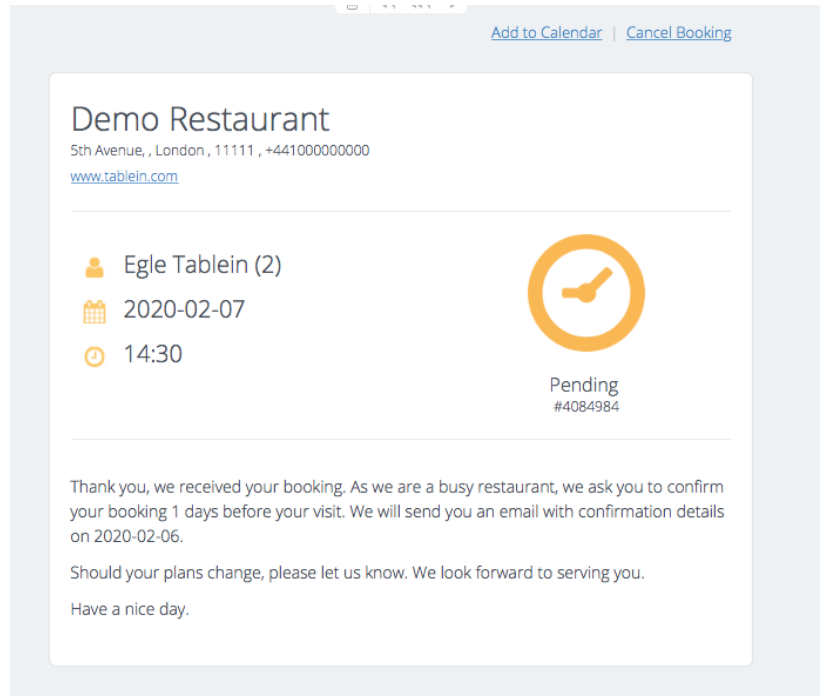
Source: Tablein
And if you prefer not to burden your guests with having to re-confirm their booking, Tablein offers an alternative solution.
You can send automatic reminder emails 48 hours before their visit as friendly prompts to ensure your patrons remember and honor their reservations without needing re-confirmation.
By leveraging these features, you'll keep your customers engaged, minimize no-shows, and keep your patrons eagerly awaiting their unforgettable experience at your restaurant.
Conclusion
Mastering the art of reservation confirmation emails can elevate your restaurant's customer experience and boost your business.
Remember to prioritize clear subject lines, include all essential information in your emails, proofread diligently, automate the process when possible, and follow up with thoughtful reminders.
By implementing these do's and avoiding the don'ts, you'll create a seamless and professional communication flow that keeps your guests excited and engaged.
Start implementing these practices today and watch your reservation management reach new heights.
Get a 30-day Exclusive Trial
As a Tablein blog reader, you’re eligible for an exclusive 30-day free trial to experience our simple reservation solution for your restaurant.
Enter your business email, and we’ll send you all the steps needed to create your account.
Share this
You may also like

7 Inspiring Examples of Email Marketing for Restaurants

6 Biggest Benefits of Restaurant Reservation Confirmation Emails