Automation systems have become indispensable in the restaurant industry—and rightfully so.
These systems can streamline tasks like managing reservations, tracking inventory, taking orders, making payments, and much more, saving you time and money and boosting customer satisfaction.
What’s more, every restaurateur should be familiar with these restaurant automation tools to realize those benefits.
With a plethora of tools available, we’ve selected the top seven systems that truly stand out.
In this article, we will explain what each system does, highlight its key features, and provide pricing details.
By the end of your read, you’ll have a strong understanding of which tools could be the perfect addition to your restaurant.
Without further ado, let’s begin with our first restaurant automation system.
Tablein - Table & Reservations Management
At the forefront of our list is Tablein, our robust yet user-friendly restaurant reservation system.
Reservations are the very first step before your guests walk through your restaurant doors.
If you’ve ever managed them manually, you know the time-consuming and error-prone nature of this task.
So, it doesn’t surprise that online reservations are a rising trend, and having an automation system that handles them seamlessly is crucial.
Tablein does just that.
This tool automates reservation management by enabling your customers to book tables directly through your website, social media profiles, or Google at any time of the day or night.
Customers can choose their preferred time and seating area, as well as provide specific notes, such as allergies, special occasions, or food preferences, all through a user-friendly reservation widget like the one below:
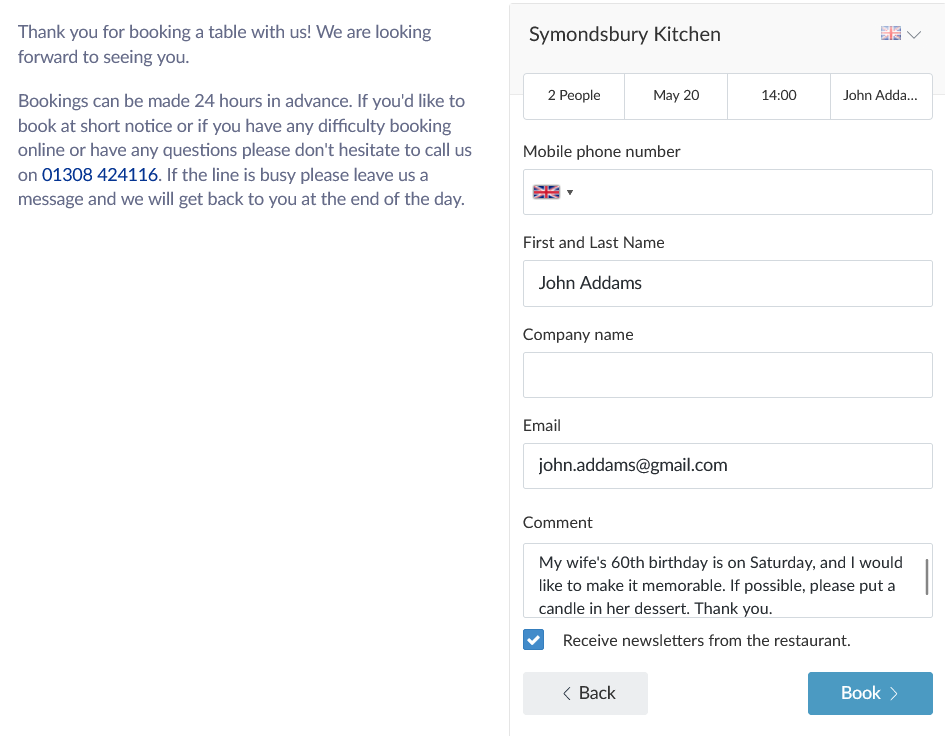
Source: Tablein
At the same time, you gain real-time insights into your reservations, allowing you to schedule your staff more efficiently and minimize food waste.
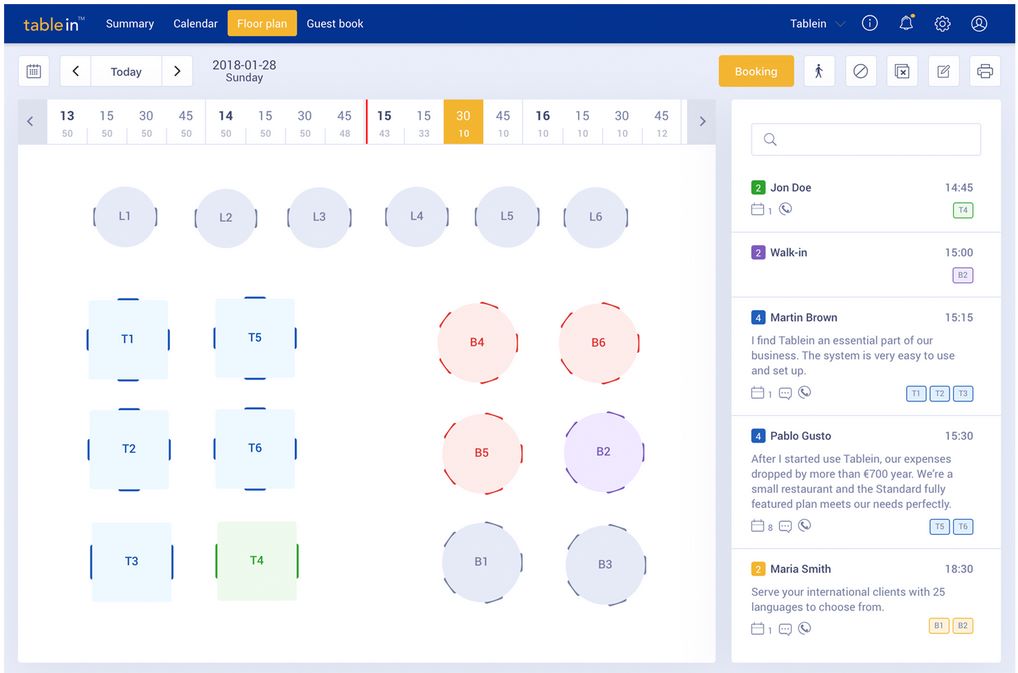
Source: Tablein
In addition to reservation management, Tablein enhances customer engagement by sending email and SMS reservation reminders, which is also an effective strategy in reducing no-shows.
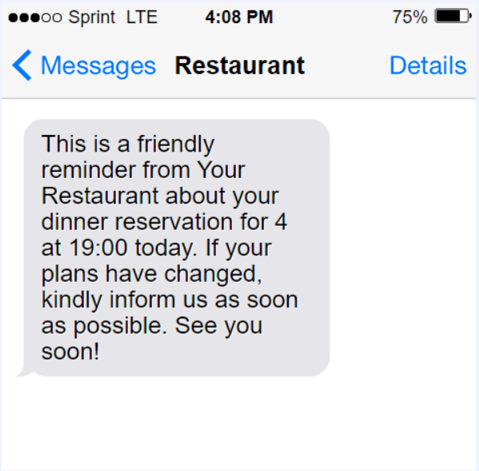
Source: Tablein
Moreover, Tablein offers options to set up deposit fees, late-cancellation fees, and no-show fees, which safeguard your restaurant’s bottom line.
Last but not least, this reservation system securely stores all reservation and guest data in your database, offering valuable insights into loyal guests, their preferences, peak booking hours, and quieter days.
All this data can help you manage your restaurant more efficiently.
Let’s summarize Tablein’s key features:
- User-friendly interface for both guests and your staff
- Automated online reservations and booking through social media or Google
- Floor plan set up and insight into all reservations
- Automated communication with guests
- Ability to set up deposit, no-show and late cancellation fees
- Reporting and analytics
- Robust guest database
Pricing-wise, Tablein is affordable for both small and busy restaurants, offering two pricing plans—Standard and Premium—which you can see described below:
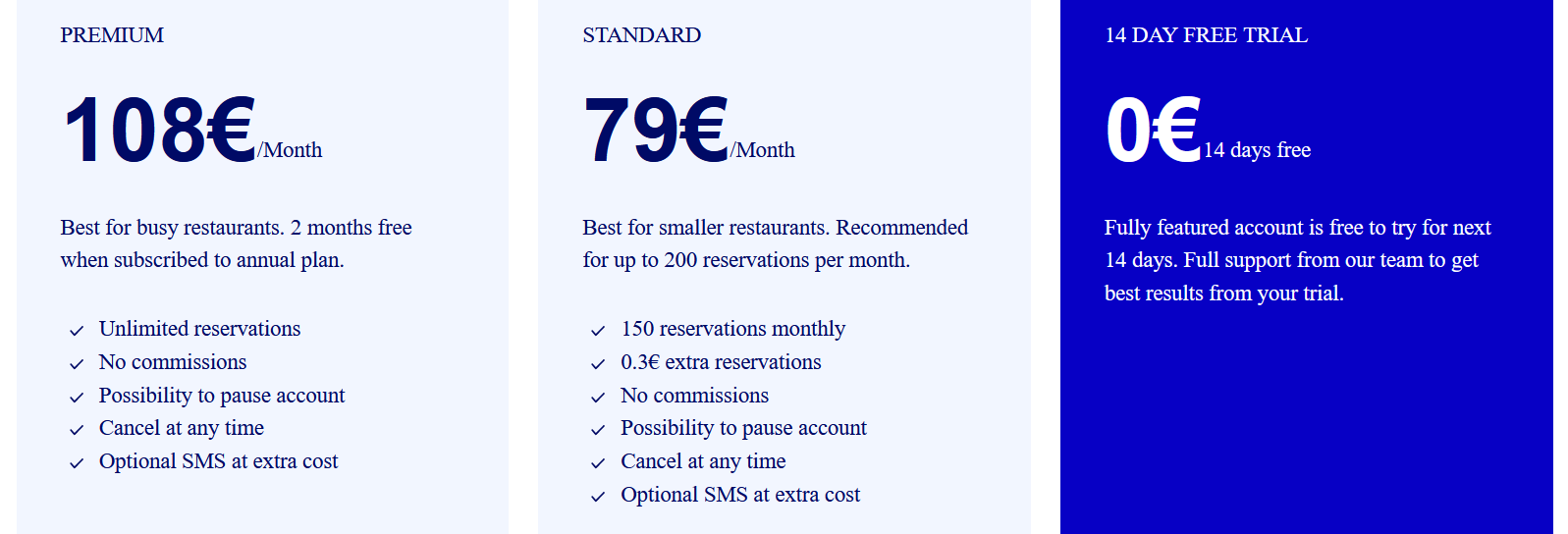
Source: Tablein
What’s more, Tablein comes with a 14-day free trial that includes all features, allowing you to experience its benefits before making a commitment.
So, give Tablein a try to automate your reservation management!
MarketMan - Inventory Management
In addition to automating reservations management, automating your inventory management is another wise move, given how time-consuming it can be for your staff.
That’s where the MarketMan inventory management system shines as a valuable solution.
This cloud-based system tracks inventory in real time, offering restaurants a live view of their stock levels and ingredient usage.
When supplies run low, MarketMan sends timely alerts.
One of the standout features is the ability for you, your chefs, and your staff to create purchase orders directly from the system, ensuring your restaurant always has the right ingredients in stock.
Source: MarketMan on YouTube
And when your delivery invoice arrives, you can snap a photo or upload it, and the tool will automatically update inventory quantities.
Moreover, one of MarketMan’s key features is the ability to calculate the exact cost of each menu item or recipe using the ingredients in the system.
The tool can also alert you if your menus become unprofitable so you can take action.
Other features include:
- Integration with POS systems and accounting software
- Mobile accessibility for on-the-go inventory management
- User-friendly interface
- Detailed reports and analytics
- Centralized ordering from multiple suppliers
On the downside, some reviewers on G2 have noted that setting up MarketMan can be time-consuming, and customer support could be improved.
Pricing-wise, MarketMan offers three plans, with increasing features and invoice scans as you move up.
The Operator plan includes 20 invoice scans, while the Ultimate plan provides 300 scans.
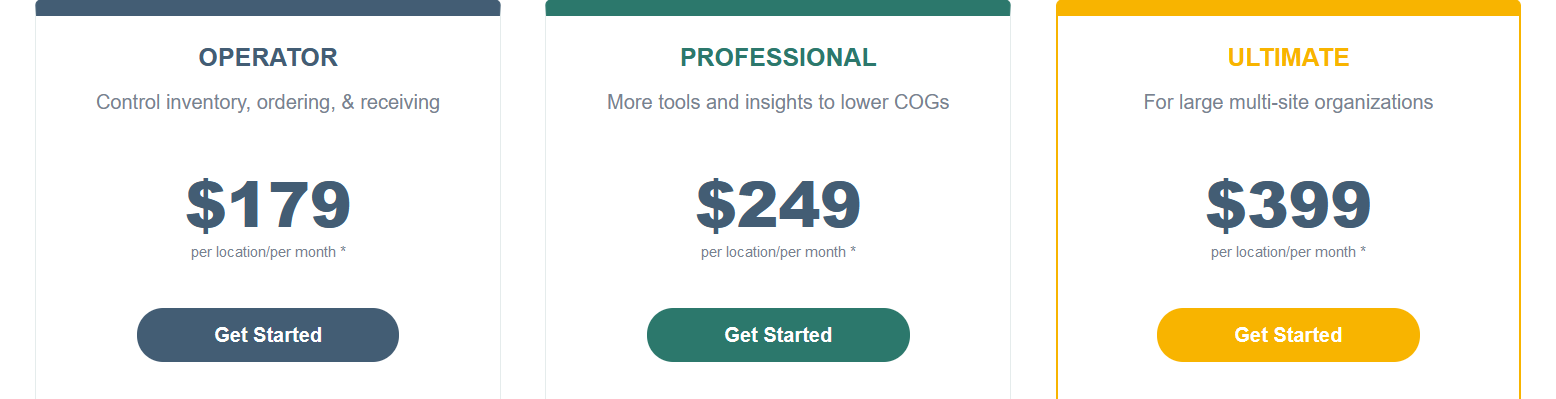
Source: MarketMan
This flexibility lets you choose the plan that suits your restaurant’s needs.
However, do note that there is an additional one-time setup fee, and extra invoice scans and vendor integrations are paid separately, making it a relatively higher-priced automation system, especially for smaller restaurants.
Restaurant365 - Analytics
Restaurant365 is a restaurant automation system renowned for its cloud-based platform, accessible from anywhere with an internet connection.
It caters to many users, from small businesses to multi-location restaurants and franchises.
This tool is a favorite among restaurant owners and managers seeking an all-in-one solution to streamline their financial, operational, and reporting needs.
But where it truly shines is in analytics.
Restaurant365 excels in sales analysis, seamlessly integrating it with inventory for precise reporting.
Beyond tracking sales, this tool can analyze customer behavior, identify trends, optimize pricing, and more.
Source: Restaurant365 on YouTube
Furthermore, this software is exceptional at data visualization, providing comprehensive reports and dashboards to give you a complete view of your business.
Another essential feature of Restaurant365 is labor management, which includes scheduling, time and attendance tracking, and performance analytics.
Simply put, by leveraging historical data, this tool enables you to optimize staff schedules and ensure efficient staffing levels.
Other key features include:
- Inventory management features
- Integration with POS systems for sales and revenue tracking
- Recipe costing and management to accurately calculate menu item costs
On the flip side, onboarding and learning curve can be challenging with this tool according to its users.
Restaurant365 offers two pricing plans—Essential at $435 per month per location and Professional at $635 per month per location.
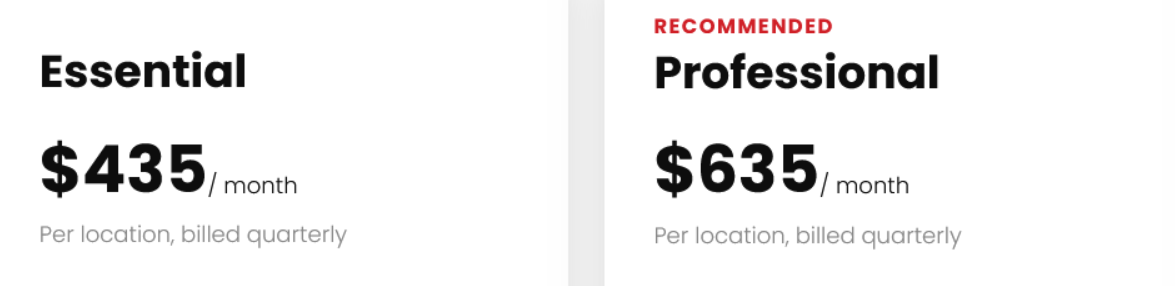
Source: Restaurant365
However, it's important to note that robust business intelligence features like data visualization are available only as add-ons in both plans.
Additionally, they offer custom solutions for enterprise-level needs.
Flybuy - Drive Thru Automation
If you are one of those restaurants that offer a drive-thru for your customers, Flybuy is one restaurant automation system that you simply must know about.
In the sea of drive-thru automation tools, this one stands out in more ways than one.
First and foremost, Flybuy excels at reducing wait times for your drive-thru customers.
This is achieved through its unique Presence Level™ mobile location technology, which detects when customers are approaching your restaurant and precisely where they are in the line.
Moreover, servers can approach customers waiting in line and take orders using a tablet, which speeds up the ordering process.
However, what makes Flybuy truly exceptional is its ability to identify customers and instantly redeem their loyalty points.
This speeds up the checkout and payment process and saves valuable staff time.
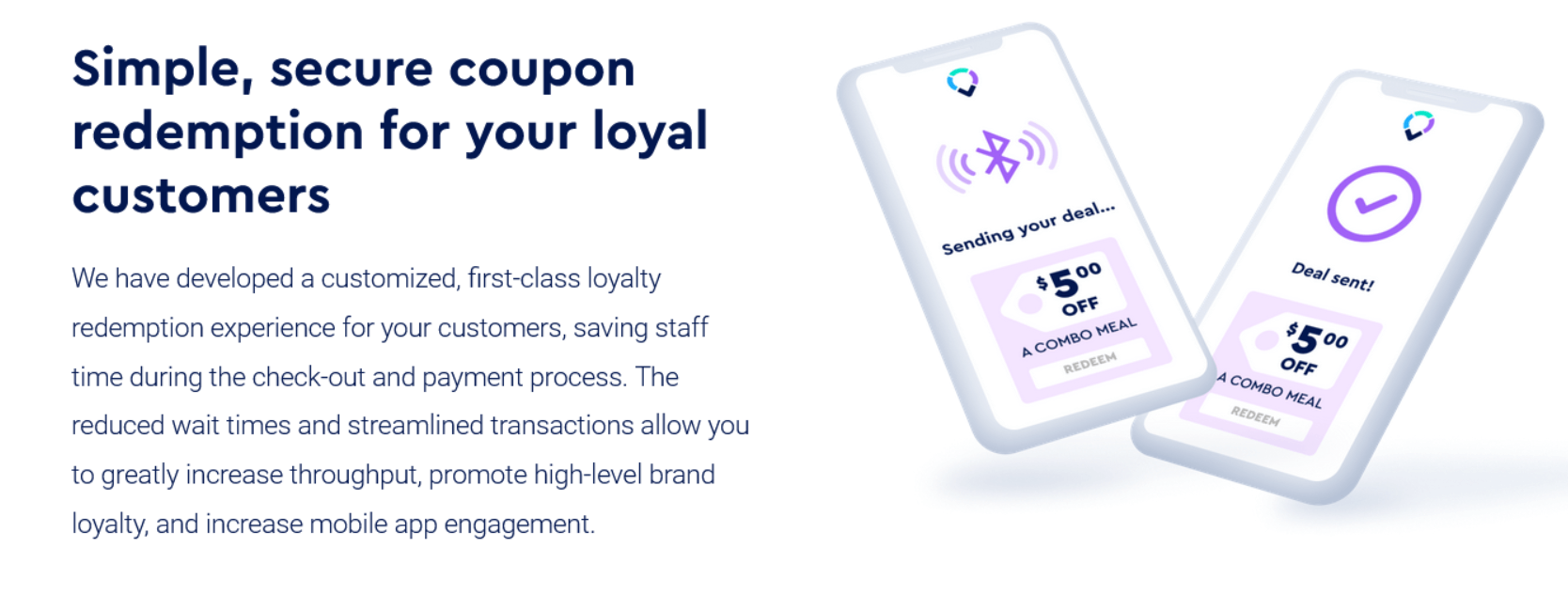
Source: Flybuy
Apart from ordering in line, customers can also place orders via their mobile devices.
Flybuy enables you to track their location as they make their way to your restaurant. This ensures you prepare their food just in time, guaranteeing it’s fresh and hot upon pickup.
The latter proved to be very effective in Applebee’s case.
You can see how they benefit from this automation system in the video below:
Source: Applebee’s & FlyBuy Pickup on Vimeo
In summary, Flybuy’s key features include:
- The ability to locate customers in the line
- Face-to-face ordering using tablets
- Menu board personalization based on customer identification
- Automated loyalty point redemption
For more details about this tool and pricing, it’s best to contact Flybuy directly.
Crunchtime - Multi Unit Operations
Our next spotlight is on Crunchtime, a restaurant automation system trusted by renowned franchises such as Five Guys, Domino’s, Chipotle, and more.
Crunchtime offers a comprehensive restaurant management platform that caters to restaurant chains and food service organizations.
Its primary focus lies in efficiently managing various restaurant operations, with a specific emphasis on food cost management, inventory control, and labor management.
Source: Crunchtime on YouTube
In other words, you, as a restaurant manager, can track what’s happening across multiple locations and make better decisions about running your operations.
One of the primary features of Crunchtime is its focus on food cost control.
The software equips restaurants with tools for inventory management, recipe management, and waste tracking.
With this data, Crunchtime can then automatically calculate actual versus theoretical food costs, which, in turn, can help you make better decisions and improve your profitability.

Source: G2
Additionally, Crunchtime excels in labor scheduling and management, allowing for optimized staffing levels, reduced labor costs, and enhanced workforce efficiency.
Let’s summarize some of Crunchtime’s key features:
- End-to-end inventory management
- Sales forecasting
- Labor management and scheduling
- Automating operating procedures, food safety and public health protocols
- Integration with POS, accounting, vendors, HR and payroll
And while this system boasts many great features, its users have been reporting that their support may not be as responsive as it should be for a tool of this nature.
For instance, on the G2 platform, the quality of support rating is 6.6, with an ease-of-setup rating even lower at 6.5.
Moreover, pricing is not available on their site, so it would be best if you contacted them directly for details.
So, if you need a system that will automate more operations in your restaurant across more locations, Crunchtime is an excellent option.
However, make sure to inquire about the reliability of their support further before making a decision.
Lightspeed - POS & Payments
In the restaurant industry, two crucial pillars of operation are the point-of-sale (POS) system and payments.
Lightspeed offers an all-encompassing solution that caters to both, making it a popular choice among hospitality businesses.
This cloud-based POS system stands out for its robust service capabilities and seamless inventory management.
Source: Lightspeed on YouTube
Whether you operate a cafe, a restaurant, or a bar, Lightspeed POS can adapt to your needs.
You can set up your menu, product options, modifiers, refunds, coursing, and stock management according to your specific requirements.
Integrated payment processing is a core component of Lightspeed's restaurant POS, allowing customers to pay securely and efficiently using credit, debit, and mobile payment methods.
Every transaction is safeguarded with end-to-end encryption, ensuring the highest level of security and built-in PCI compliance.
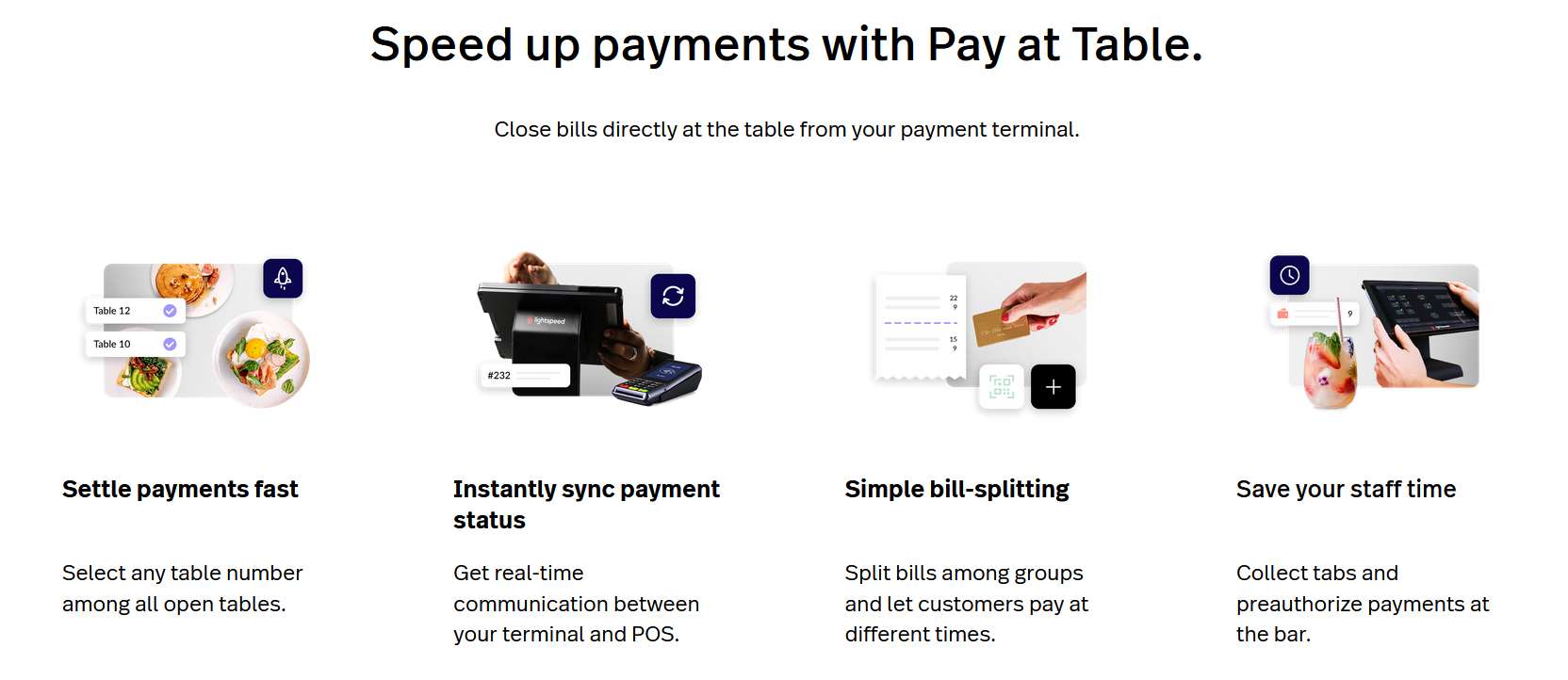
Source: Lightspeed
The system also accommodates split bills, a common requirement in restaurants, allowing patrons to split the check in various ways, such as evenly or by specific items.
Moreover, unifying payments with the point-of-sale system can give you insight into essential data like sales by hours to understand how your business is performing.
Other notable features include:
- Quick settlement of transactions through QR codes
- Built-in tipping functionalities
- Capacity to handle high transaction volumes with no monthly limits
- Extensive reporting and analytics
- 24/7 support
Regarding pricing, Lightspeed's system offers three distinct plans, with the option for custom solutions tailored to enterprise needs.
The starter plan is priced at $69 per month, the essential plan is available for $189 per month, and the premium plan comes at a rate of $399 per month.
In addition to the monthly subscription costs, Lightspeed charges a processing fee of 2.6% plus an additional 10 cents for each card-present transaction.
Furthermore, there is the consideration of hardware costs, which may vary depending on what you need.
All in all, this tool has some excellent features for seamless POS and payments.
Still, it does come with a hefty price tag compared to other restaurant POS systems when you factor in all the expenses.
Zonal - Kitchen Management
Moving from reservations, inventory, analytics, drive-thru, and payments, the last thing left to automate is your restaurant’s back of the house, or simply—kitchen.
Nothing tests a customer’s patience more than waiting for their food, and receiving the wrong meal is equally disheartening.
Such situations can lead to dissatisfied customers who might never return.
To avoid these issues and keep your customers happy, automating your kitchen operations is the ultimate solution, and Zonal’s KitchenIQ management system is the perfect tool for the job.
Source: Zonal on YouTube
However, it’s essential to note that KitchenIQ is exclusively available to Zonal EPoS customers because it requires integration with their electronic point-of-sale system for seamless operation.
Let’s explore what KitchenIQ brings to the table.
KitchenIQ equips your staff with real-time order visibility, ensuring orders are instantly communicated between your front-of-house and kitchen teams.
This seamless coordination minimizes delays and keeps your kitchen running smoothly.
In simpler terms, KitchenIQ is a kitchen display system that automatically displays orders on the kitchen screen, thanks to its integration with Zonal’s EPoS.
This means your kitchen staff can promptly begin preparing meals, and you can even use color-coding to prioritize orders for optimized cooking efficiency.

Source: Zonal
On the other side, your front-of-house staff also benefit from this tool.
They no longer have to carry orders to the kitchen physically, and they can easily access the order status to update patrons when necessary.
All in all, automating your kitchen with KitchenIQ ensures faster and more accurate meal preparation, ultimately resulting in happier customers.
To recap, here are some of KitchenIQ’s key features:
- User-friendly interface
- Electronic order display in the kitchen
- Real-time order visibility for kitchen staff
- Integration with Zonal EPoS
- Order status accessible to front-of-house staff
- The ability to identify and address bottlenecks for an improved customer experience
Since Zonal’s offering is part of a broader suite and an EPoS system is needed, pricing details are not disclosed on their website.
To learn more about the pricing, we recommend contacting them directly.
Conclusion
As this article demonstrates, the restaurant industry is brimming with automation possibilities.
The seven restaurant automation systems we've explored today are indispensable tools that every restaurateur should be well-versed in.
These systems encompass a wide range of functionalities, from automating table management and reservations to optimizing inventory control and streamlining payment processing.
Moreover, there are systems specifically crafted to automate drive-thru services, and, notably, the critical back-of-house operations, including kitchen management.
Regardless of which aspect of your restaurant's operations you intend to automate, now is the time to do it if you want to enhance your restaurant's efficiency and competitiveness.
Get a 30-day Exclusive Trial
As a Tablein blog reader, you’re eligible for an exclusive 30-day free trial to experience our simple reservation solution for your restaurant.
Enter your business email, and we’ll send you all the steps needed to create your account.
Share this
You may also like
Restaurant Table Management Software: Top 5 Options
